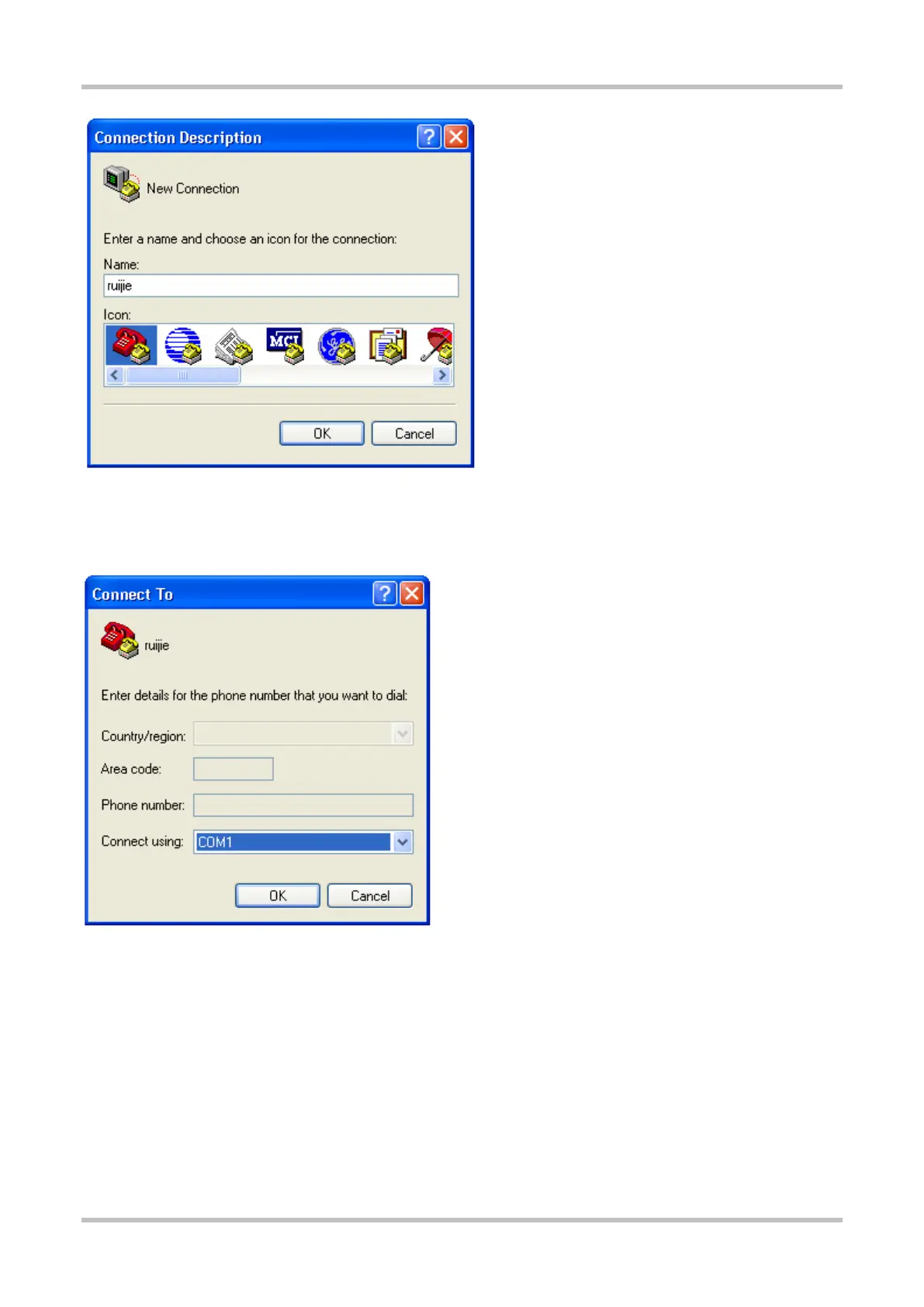Hardware Installation and Reference Guide Verifying Operating Status
69
3. In the Name box, enter the new connection name and click OK. The Connect to dialog will appear. From the Connect using drop-
down list, select a COM port to be used. Figure 4-3
Figure 4-3
4. Click OK. The COM1 Properties dialog box will appear. Select the following settings: Bits per second: 9600; Data bits: 8; Parity
check: None; Stop bit: 1; Flow control: None.
Figure 4-4
