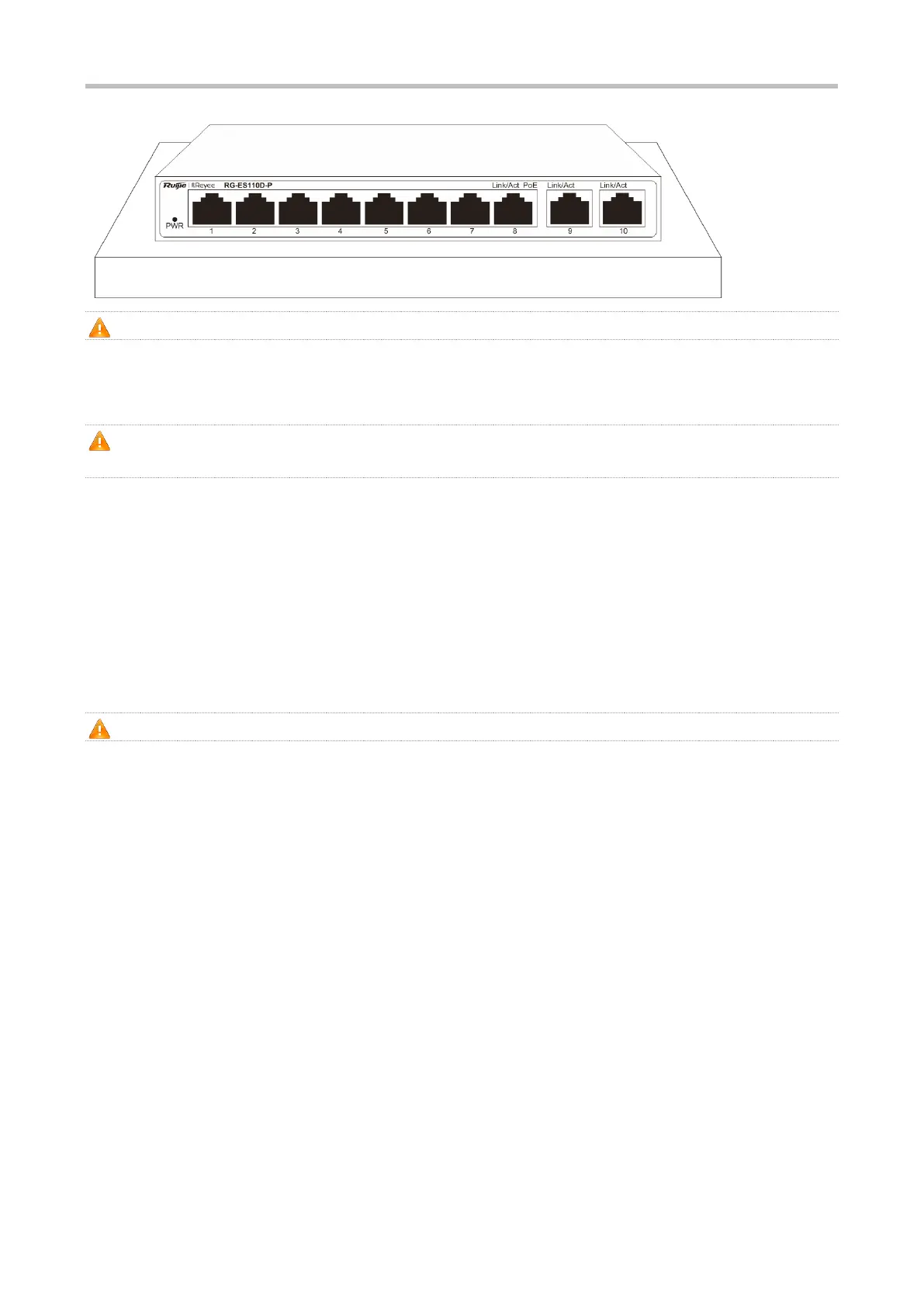Ruijie RG-ES100 Series Switches Hardware Installation and Reference Guide
The device must be installed and operated in the place that can restrict its movement.
3.4 Checking after Installation
Before checking the installation, switch off the power supply so as to avoid any personal injury or damage to the
component due to connection errors.
Check that the ground line is connected.
Check that the cables and power input cables are correctly connected.
Check that all interface cables are laid out inside the equipment room. In the case of external cabling, check that the
lightning resistance socket or network interface lightning protector is connected.
Maintain a minimum clearance of 100 mm (3.94 in.) around the device.
3.5 Adding Unmanaged Device to Topology
Note: There must be devices that can be managed in the network, including Reyee EG or ES2/NBS switches.
Scenarios:
Add a new unmanaged switch: Select its uplink device, and scan the QR-code on the switch or manually add it to the
topology.
If the unmanaged switch is already added to the topology and displayed as a virtual device: Select the virtual device,
and scan its QR-code or manually enter its information to the topology.
3.5.1 Scanning QR-code of Unmanaged Device
1. Tap Topology to open the topology page.