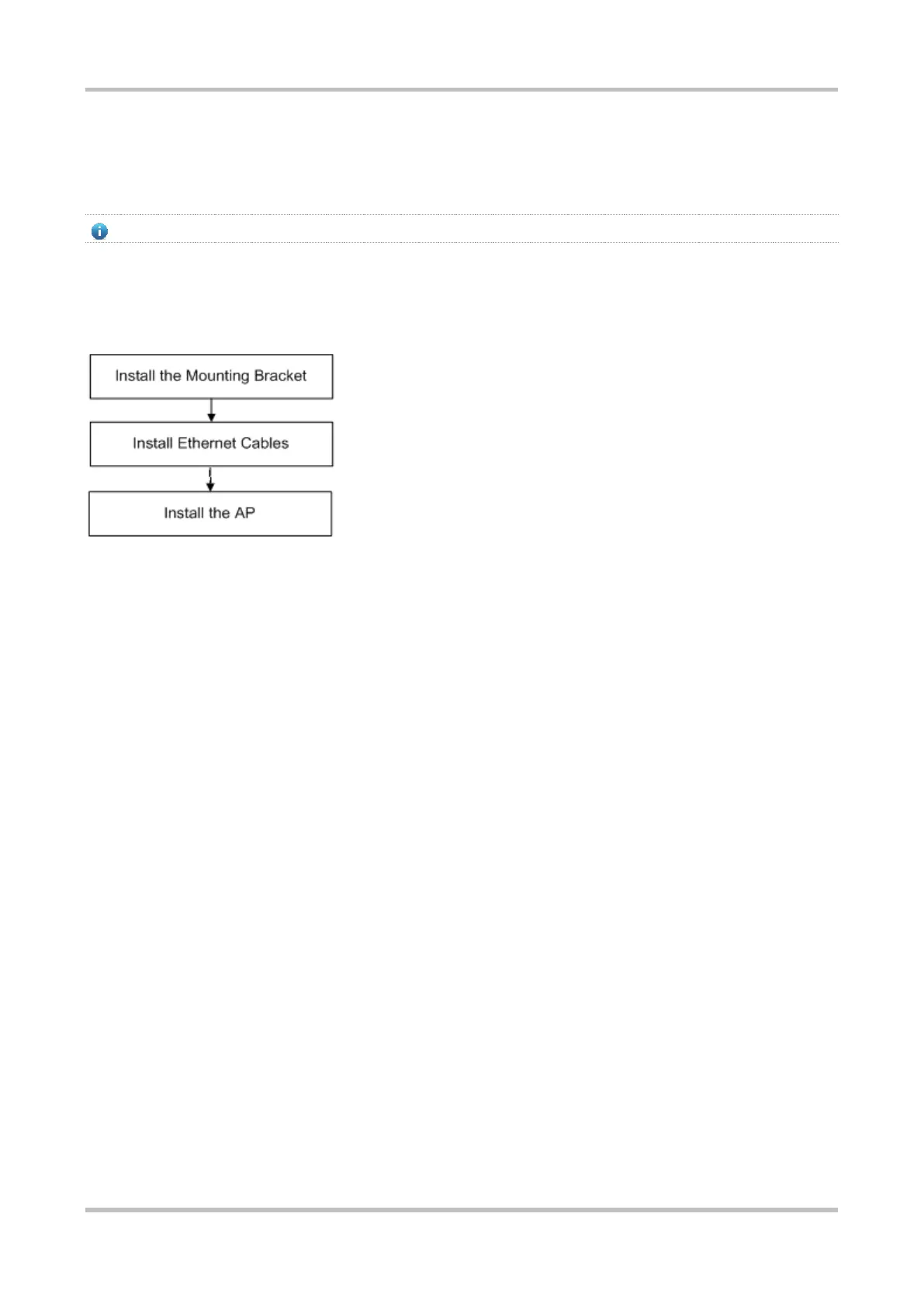Hardware Installation and Reference Guide Installing the Access Point
9
3 Installing the Access Point
The RG-RAP2200(E) series must be fixed and installed indoors.
Before installing the AP, make sure you have carefully read the requirements described in Chapter 2.
3.1 Installation Flowchart
3.2 Before You Begin
Before installing the AP, verify that:
The installation site provides sufficient ventilation for the AP.
The installation site meets temperature and humidity requirements.
The installation site is equipped with a proper power supply.
Network cables are in place.
The installation site meets all described requirements.
The custom AP meets customer requirements.
3.3 Precautions
To avoid damage to the AP, observe the following safety precautions:
Do not power on the device during installation.
Install the device in a well-ventilated location.
Do not subject the device to high temperatures.
Keep away from high voltage cables.
Install the device indoors.
Do not expose the device in a thunderstorm or strong electric field.
