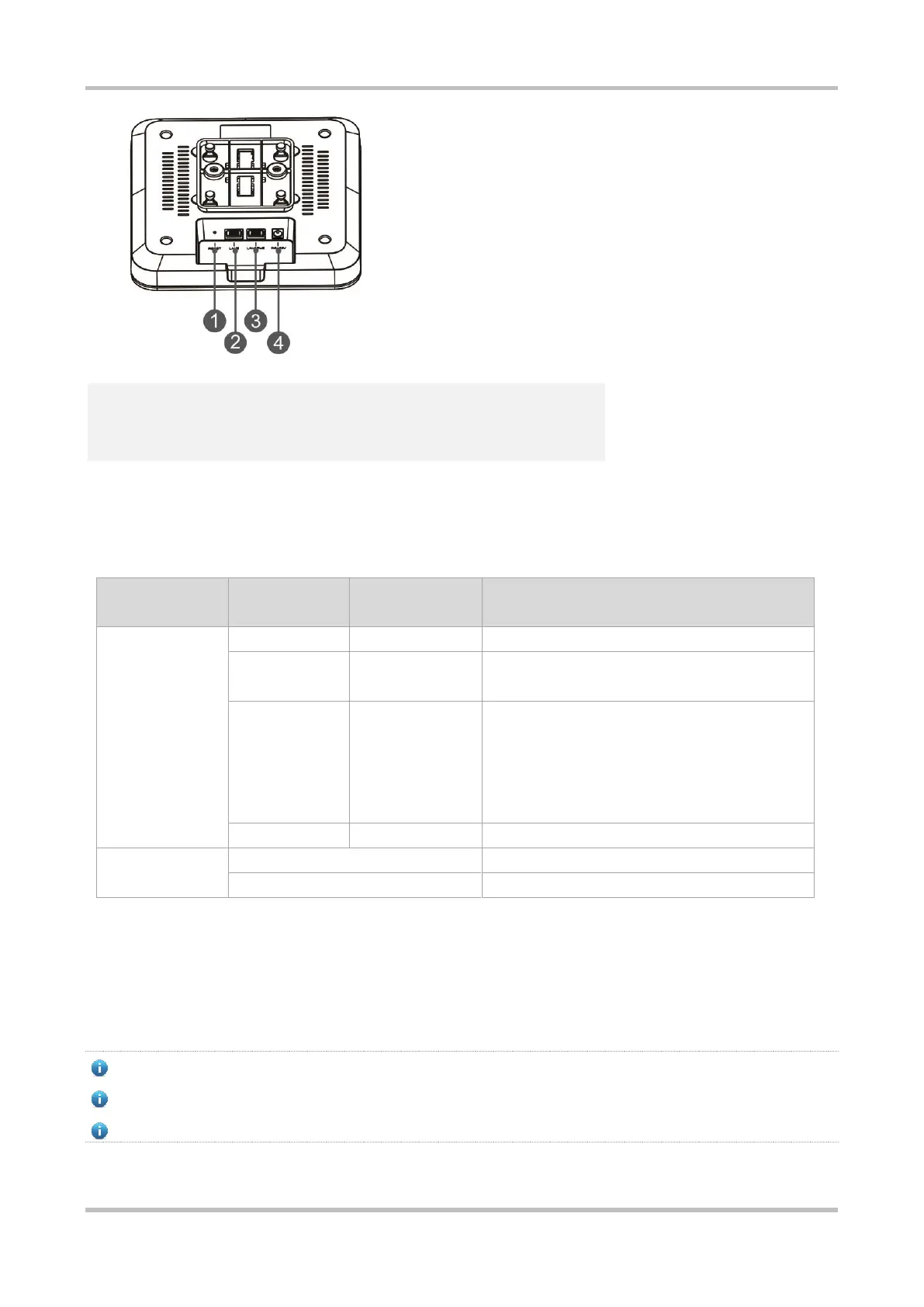Hardware Installation and Reference Guide Product Overview
3
1.3 LED Indicator and Button
The AP is NOT receiving power.
Normal operation, but the AP is not connected to
Ruijie Cloud.
1. Restoring the factory default settings
2. Upgrading the firmware
3. Restoring the image file
4. Initializing the device
Pressed for less than 2 seconds
Pressed for more than 5 seconds
Restores the factory default settings.
1.4 Power Sources
The AP can be powered either with a power adapter or through Power over Ethernet (PoE).
Use DC power adapters with specifications recommended by Ruijie.
The power adapter is customer-supplied.
To use a PoE device, make sure that it supports the IEEE 802.3at/802.3af standard.
