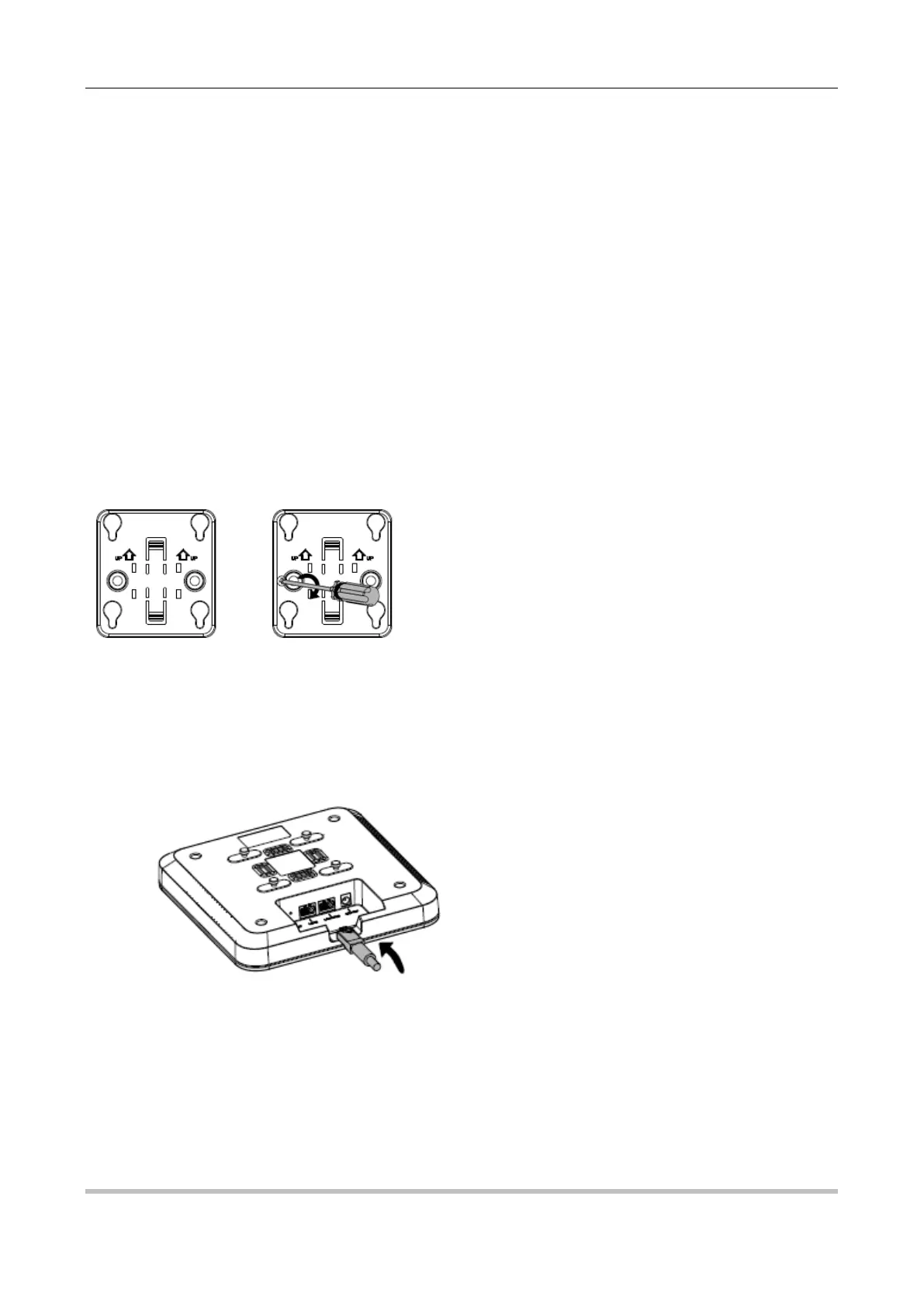Hardware Installation and Reference Guide Installing the Access Point
9
Keep the device clean and dust-free.
Disconnect the device before cleaning it.
Do not wipe the device with a damp cloth.
Do not wash the device with liquid.
Do not open the enclosure when the AP is working.
Fasten the device tightly.
3.4 Installing the Access Point
Ceiling Mount
1. Attach the mounting bracket on the ceiling or wall, as shown in Figure 3-1.
Figure 3-1 Attaching the Mounting Bracket on the Ceiling/Wall
2. Connect the Ethernet cable to the LAN port on the rear of AP. See Figure 3-2.
Figure 3-2 Connecting the Ethernet Cable to the LAN Port
3. Align the square feet on the rear of the AP over the mounting holes on the bracket. Slide the AP into the holes until it
clicks into place, as shown in Figure 3-3.
Figure 3-3 Fastening the AP
