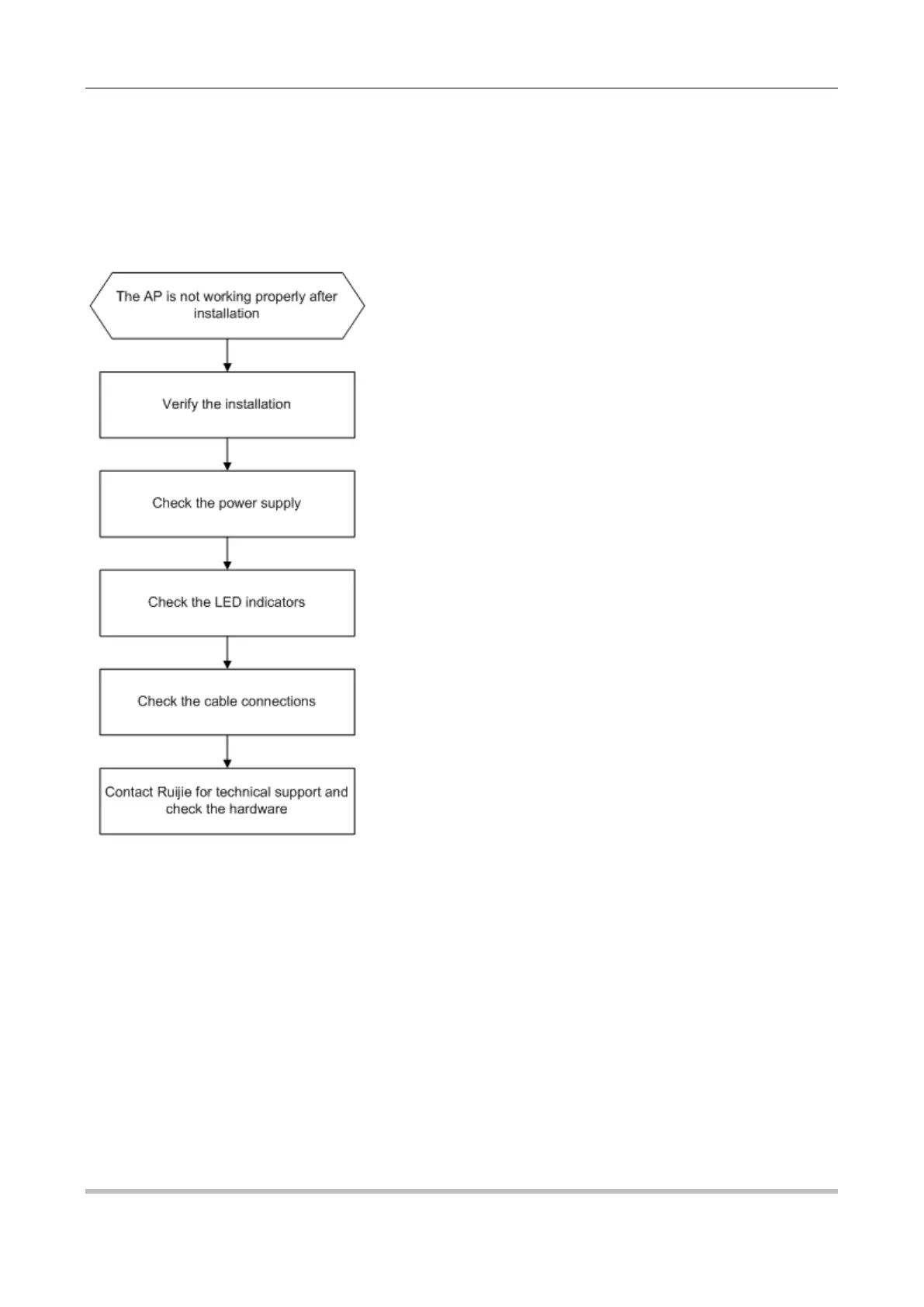Hardware Installation and Reference Guide Troubleshooting
14
6 Troubleshooting
6.1 Troubleshooting Flowchart
6.2 Troubleshooting
LED does not light up after the AP is powered on
1) If you use PoE power supply, verify that the power source is IEEE 802.11at compliant; then verify that the cable is
properly connected.
2) If you use a power adapter, verify that the power adapter is connected to an active power outlet; then verify that the
power adapter works properly.
Ethernet port is not working after the Ethernet port is connected
Verify that the device at the other end of the Ethernet cable is working properly. And then verify that the Ethernet cable is
capable of providing the required data rate and is properly connected.
