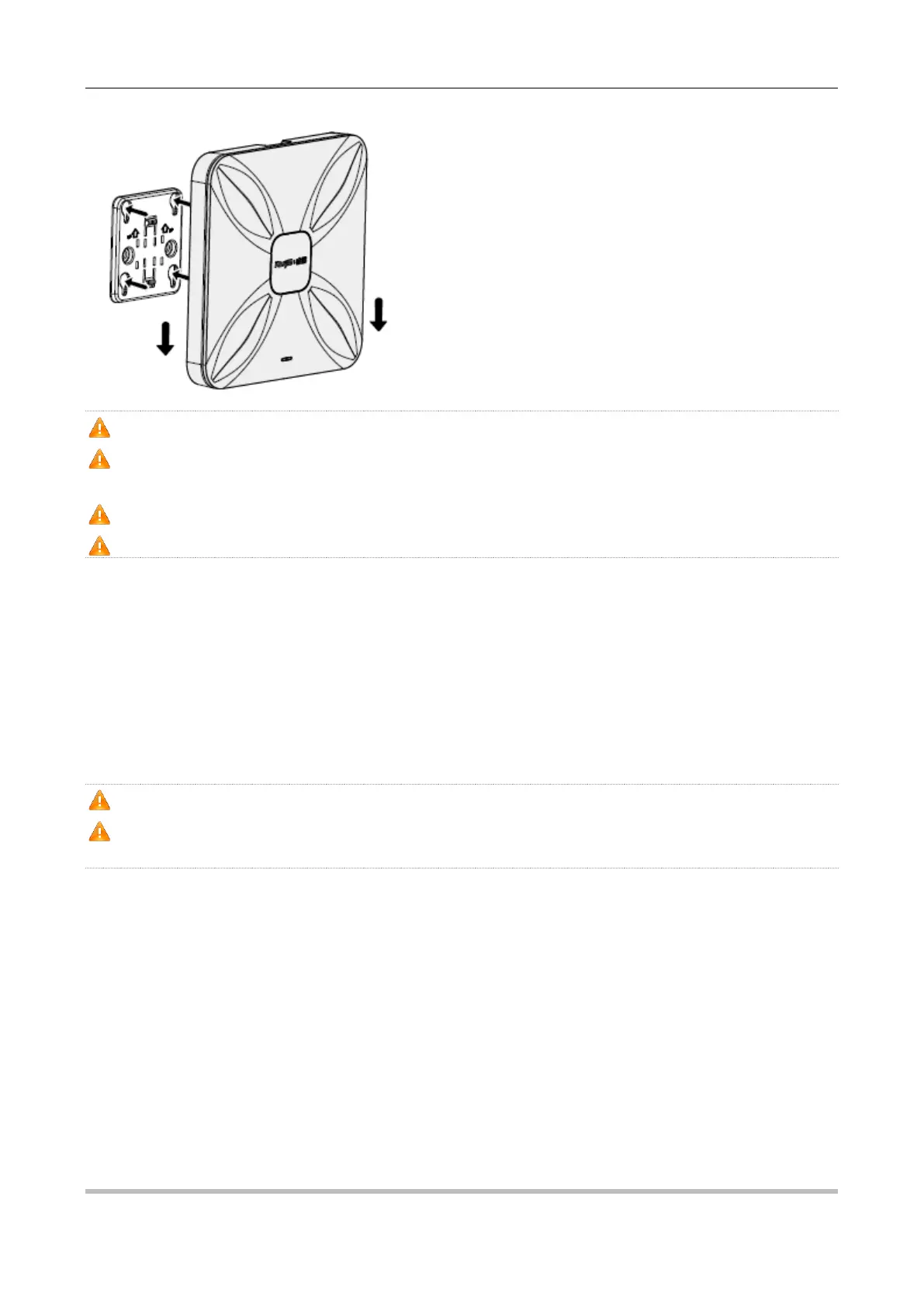Hardware Installation and Reference Guide Installing the Access Point
10
Install the Ethernet cables before mounting the AP on the bracket.
The AP can be installed in any of four directions on the mounting bracket depending on how you route the Ethernet
cable.
The square feet should fit easily into the mounting slots. Do not forcibly push the AP into the slots.
After installation, verify that the AP is securely fastened.
3.5 Removing the Access Point
Hold the AP in your hands and push it upward and away from the bracket in the arrow direction, as shown in Figure 3-1.
3.6 Connecting Cables
Connect the UTP/STP to the LAN1/PoE port on the AP. See Appendix A for the supported wiring for twisted pairs.
Avoid bending the cable in a small radius close to the connector.
Ruijie recommends that you do not use Ethernet cables with protective sleeves as they could make installation of
Ethernet cables more difficult.
3.7 Bundling Cables
Precautions
Make sure the cable bundles are neat and orderly.
Bend twisted pairs naturally or in a large radius close to the connector.
Do not over tighten a cable bundle as it may reduce cable life and performance.
Bundling Steps
1. Bundle the drop UTP/STP cables and route them to the LAN/PoE port.
2. Attach the cables in the cable tray of the rack.
