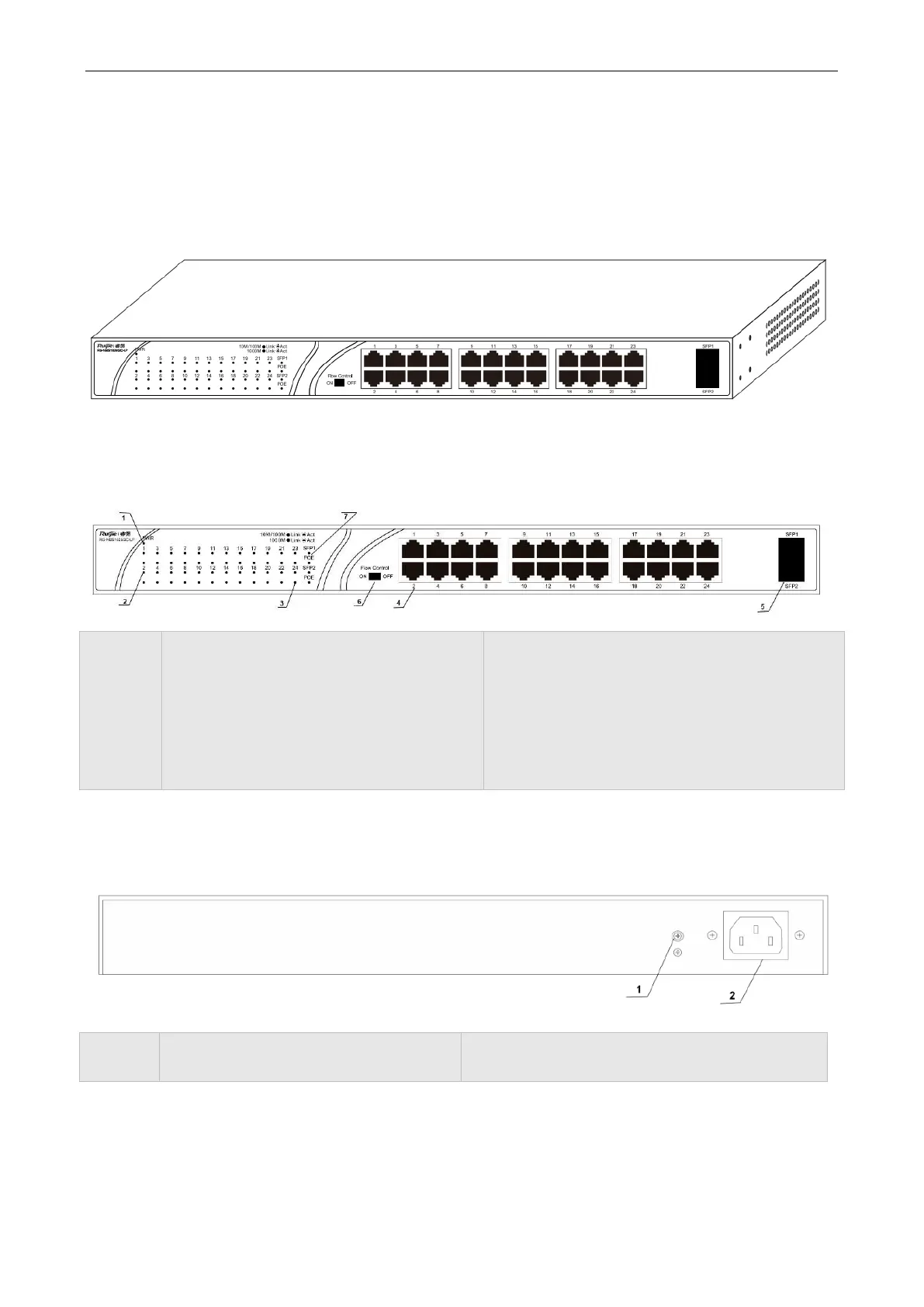Ruijie RG-ES100 Series Switches Hardware Installation and Reference Guide Product Overview
Product Appearance
On the front panel, the RG-ES126G-LP-L Ethernet switch provides twenty-four 10/100/1000Base-T Ethernet ports, and
two 1000M SFP ports. On the back panel, it provides an AC power port.
Figure 1-8 Appearance of RG-ES126G-LP-L
Front Panel
Figure 1-9 Front Panel of RG-ES126G-LP-L
1. Power status LED
2. 10/100/1000Base-T Link/ACT LED
3. PoE status LED
4. 10/100/1000Base-T auto-sensing Ethernet port
5. 1000Base-X SFP port
6. Flow control switch
7. SFP port status LED
Back Panel
Figure 1-10 Back Panel of RG-ES126G-P-L
Heat Dissipation
