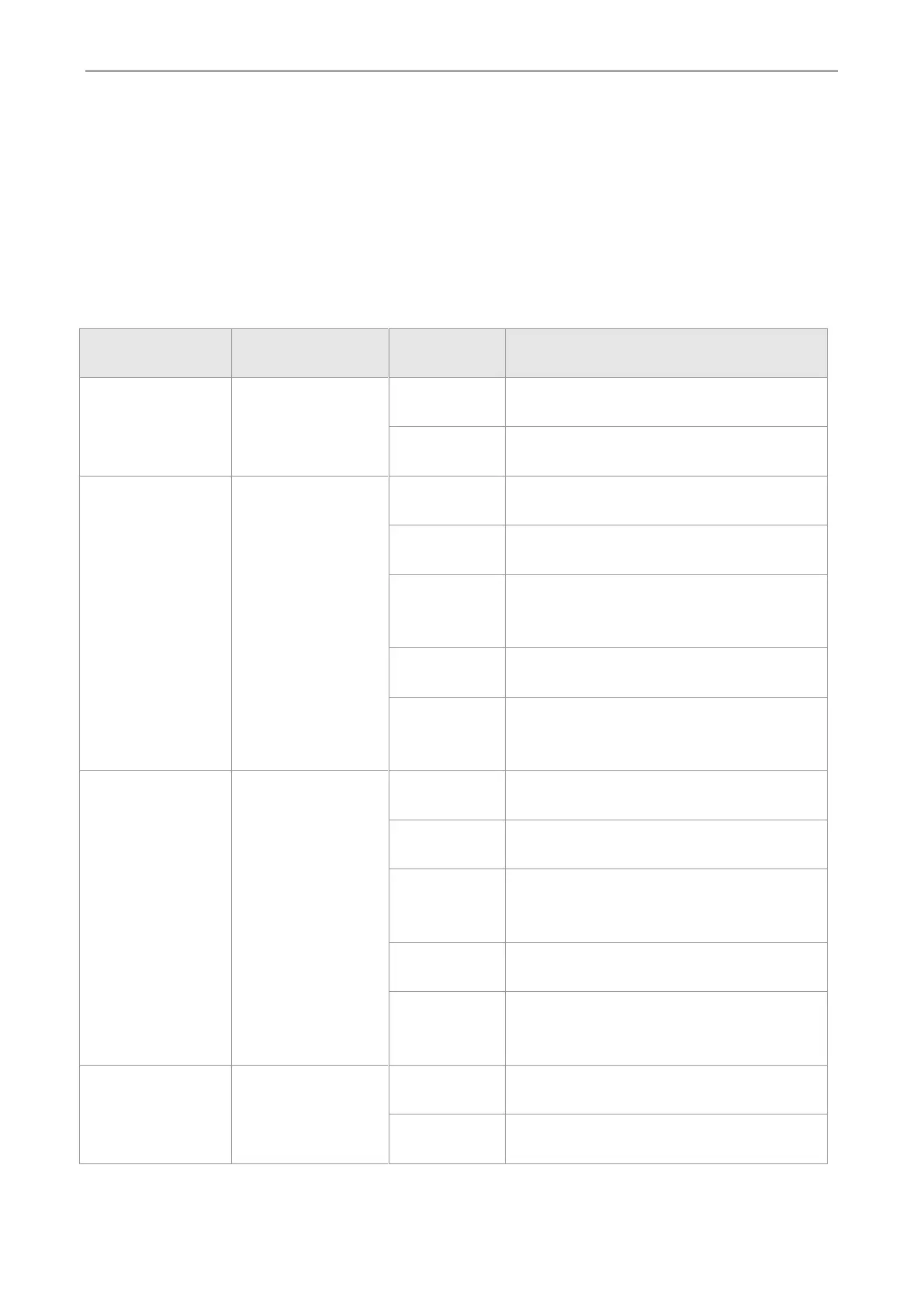Ruijie RG-ES100 Series Switches Hardware Installation and Reference Guide Product Overview
The RG-ES126G-LP-L adopts turbine fans for heat dissipation, thereby ensuring normal function of the device in the
specified environment. 10 cm distance space should be reserved at both sides and the back plane of the cabinet to allow
air circulation. It is recommended to clean the device once every 3 months to avoid dust from blocking vents.
PoE Power Supply
The RG-ES126G-LP-L supports IEEE802.3af and IEEE802.3at PoE. It adopts the Alternative A mode for transmitting
power over Ethernet cabling, that is, power is transmitted through cable pairs 1&2 and 3&6.
LEDs
The switch is not receiving power.
The switch is powered on.
The port is not connected.
The port is connected at 10/100 Mbps.
The port is receiving or transmitting traffic at
10/100 Mbps.
The port is connected at 1000 Mbps.
The port is receiving or transmitting traffic at 1000
Mbps.
The port is not connected.
The port is connected at 100 Mbps.
The port is receiving or transmitting traffic at 100
Mbps.
The port is connected at 1000 Mbps.
The port is receiving or transmitting traffic at 1000
Mbps.
PoE is enabled. The port is operational.
