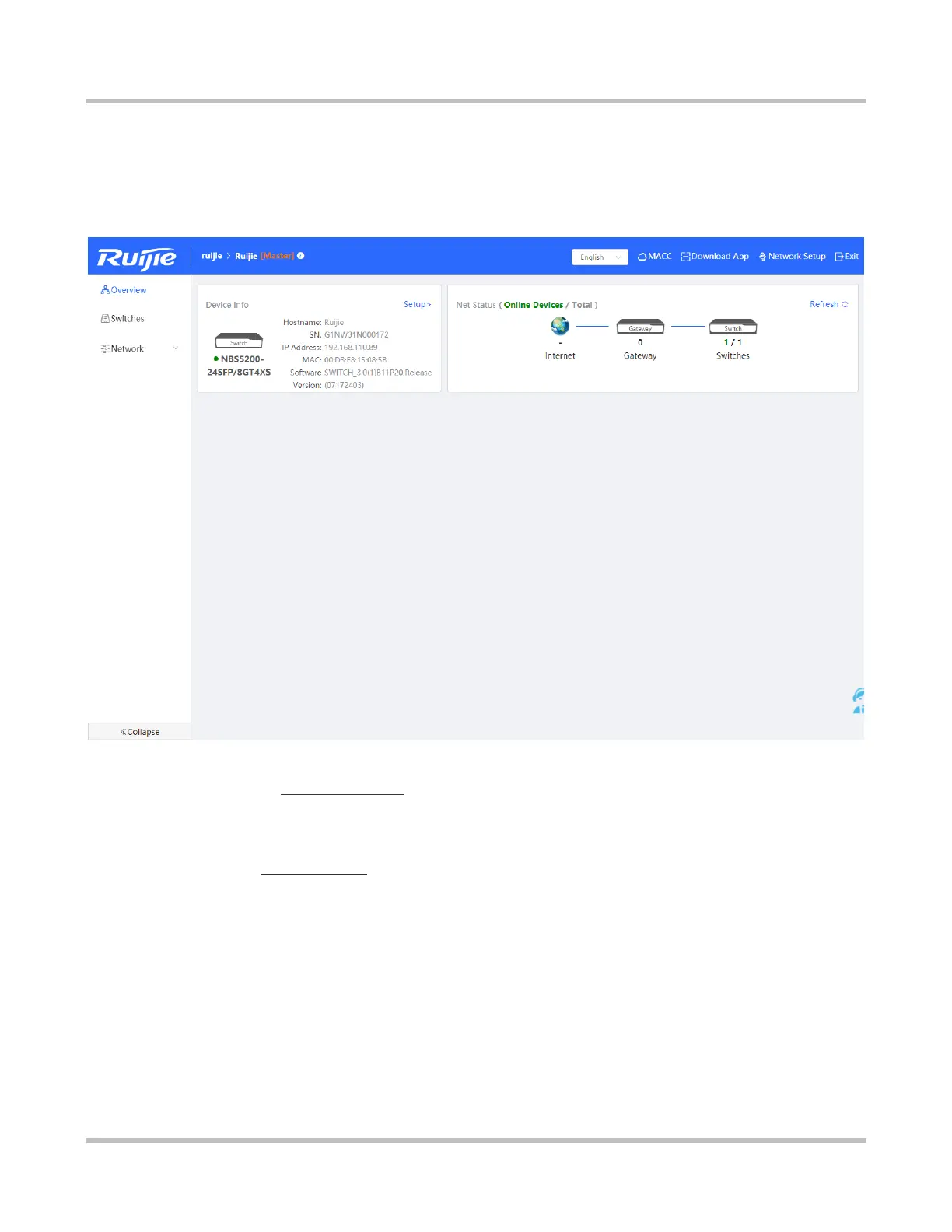1-67
Ad Hoc Network Discovery Mode
4.2 Overview
The Overview module displays online devices and basic information about the current device.
Figure 4-2-1 Overview
Click the device name on the top navigation bar or Setup. The system automatically jumps to the Switch module for
configuration. (For details, see eWeb Configuration.)
When different devices or new devices exist on the network, a prompt is displayed in the upper right corner upon your first login
to the eWeb management system. Click Manage to navigate to the Network List page to merge networks or perform other
operations. For details, see Network Merging.