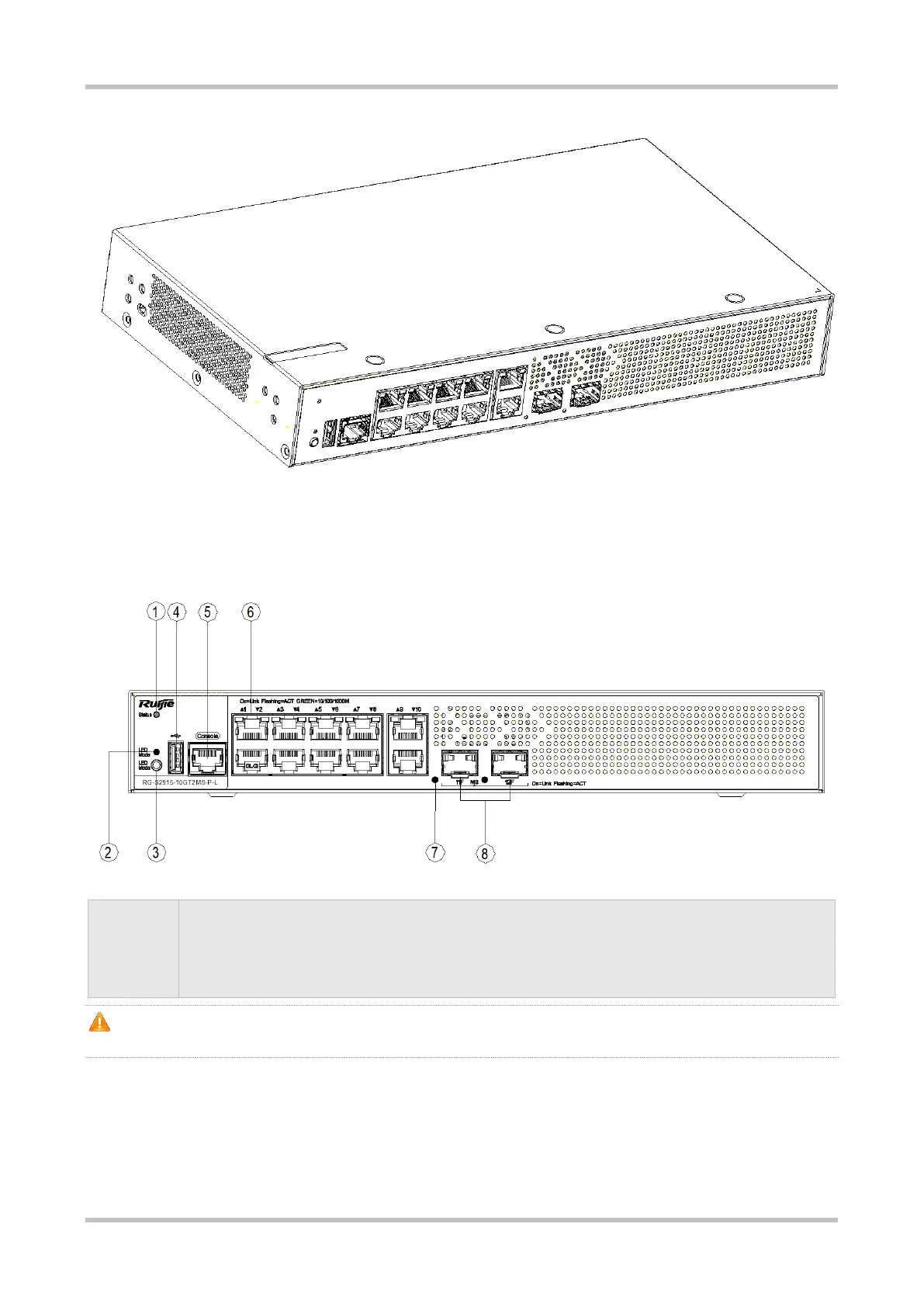Hardware Installation and Reference Guide Product Overview
17
Front Panel
Figure 1-18 Front Panel of RG-S2915-10GT2MS-P-L Switch
2. PoE status LED
3. PoE button
4. USB port
6. 10/100/1000Base-T adaptive Ethernet port
7. SFP port status LED
8. SFP port
You can press the port LED mode switching button (PoE button) to switch the port status indicator function (port PoE power
supply indicator and port rate indicator). Hold down the button for more than 2 seconds to ensure successful switching.
Back Panel
Figure 1-19 Back Panel of RG-S2915-10GT2MS-P-L Switch
