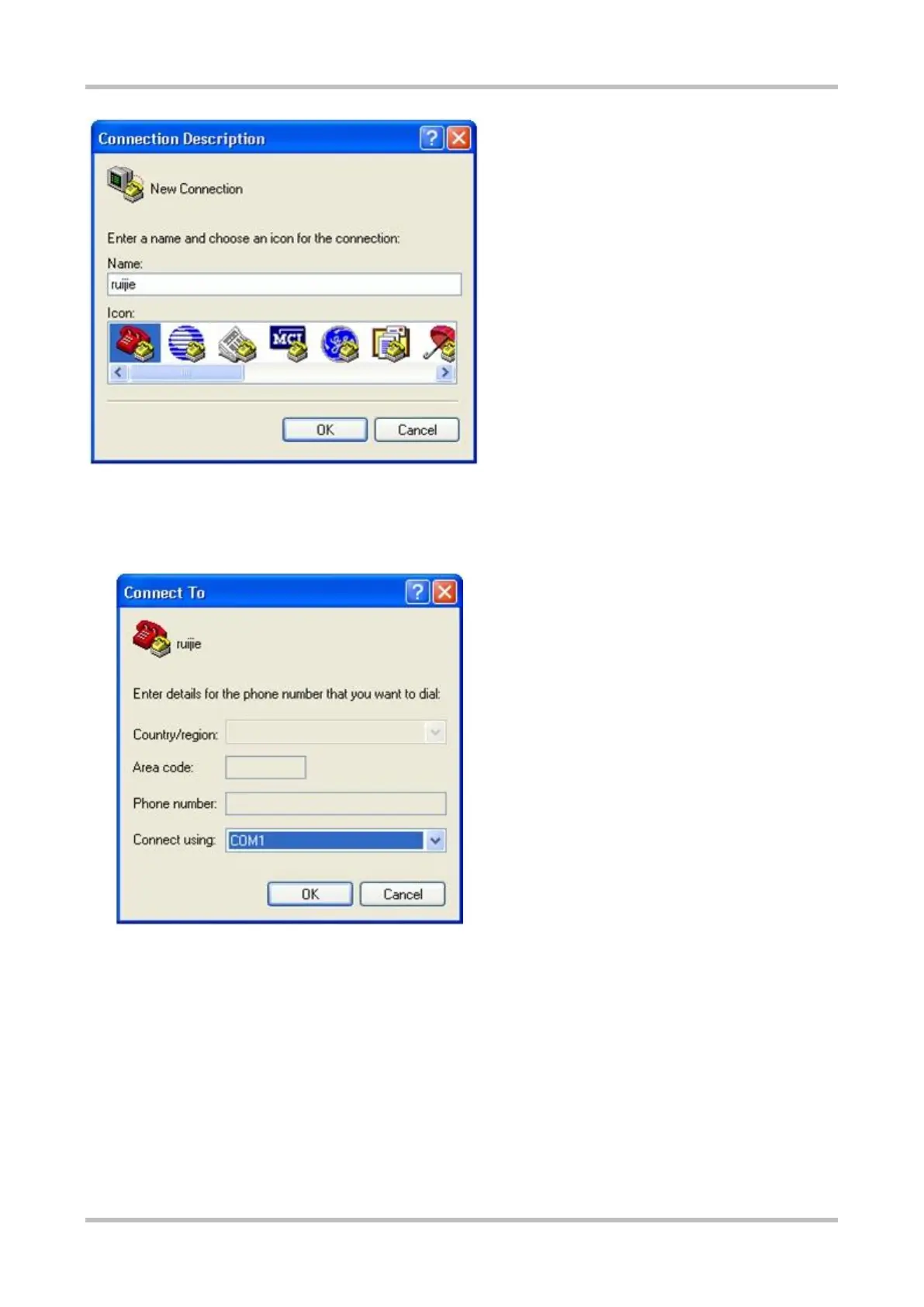Hardware Installation and Reference Guide Verifying Operating Status
38
3. Enter the name of the new connection and click OK, and a window appears as shown in Figure 4-3. Choose the serial port you
want to use.
Figure 4-3
4. After choosing the serial port, click OK to display the Serial Port Parameter Setting window as shown in Figure 4-4. Set the baud
rate to 9600, data bit to 8, parity check to none, stop bit to 1 and flow control to none.
Figure 4-4
