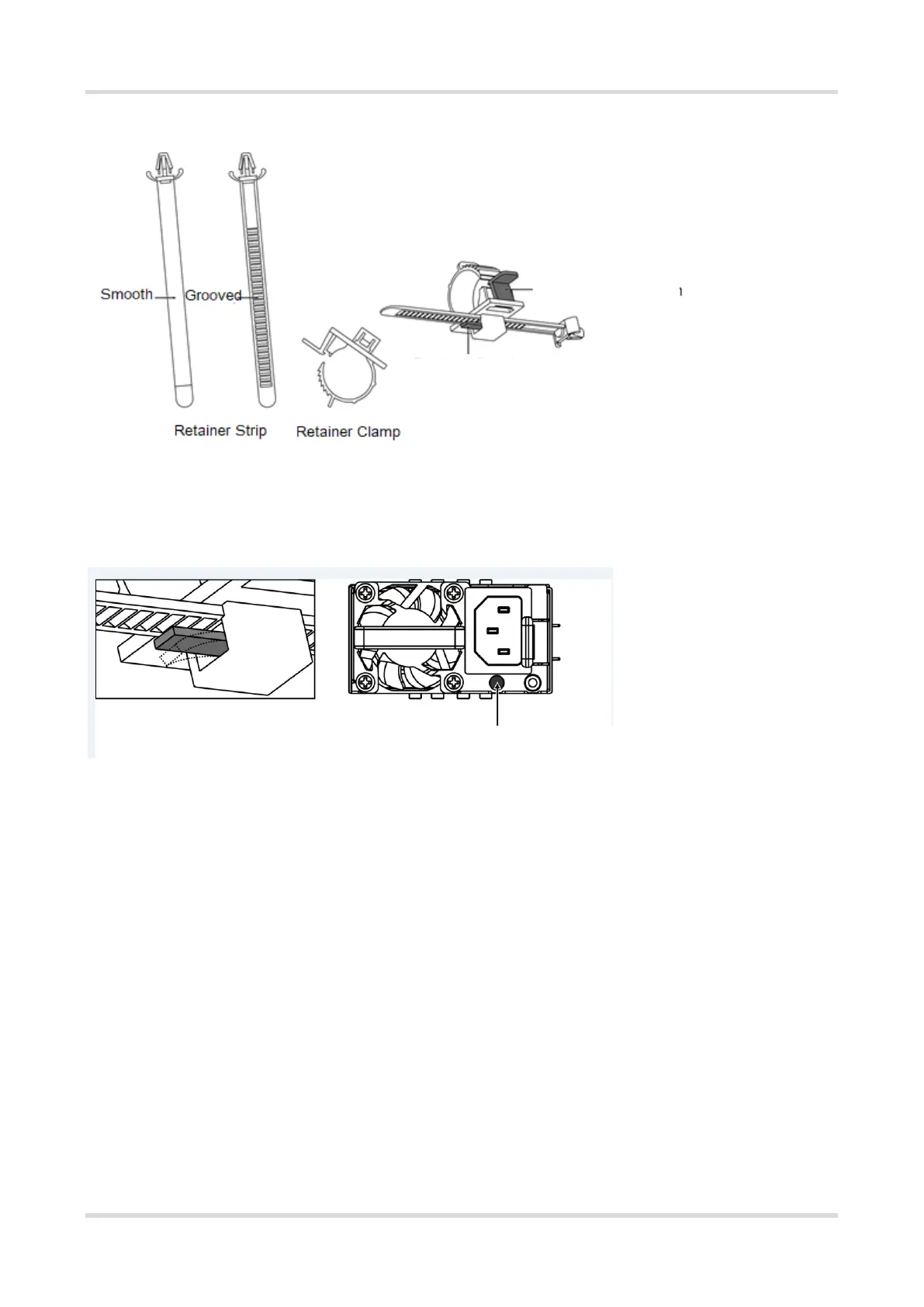Hardware Installation and Reference Guide Installing the Switch
30
Figure 3-7 Retainer Strip, Retainer Clamp and Latches
(2) Thread the retainer strip through the hole at the bottom of the clamp and lock it into place. If you want to
remove the strip, press the latch A and pull the strip out.
Figure 3-8 (a) Installing the Retainer Strip
(3) Check whether the retainer strip is seated securely. If you can remove the strip without pressing the latch A,
it indicates that the strip is not installed properly. Try the other side of the strip.
(4) Fix the strip in the power cord retainer to the power supply module, to hold the clamp in place.
(5) Slide the retainer clamp around the power cord. If you want to adjust the clamp to secure the power cord,
press the retainer clamp latch first.
