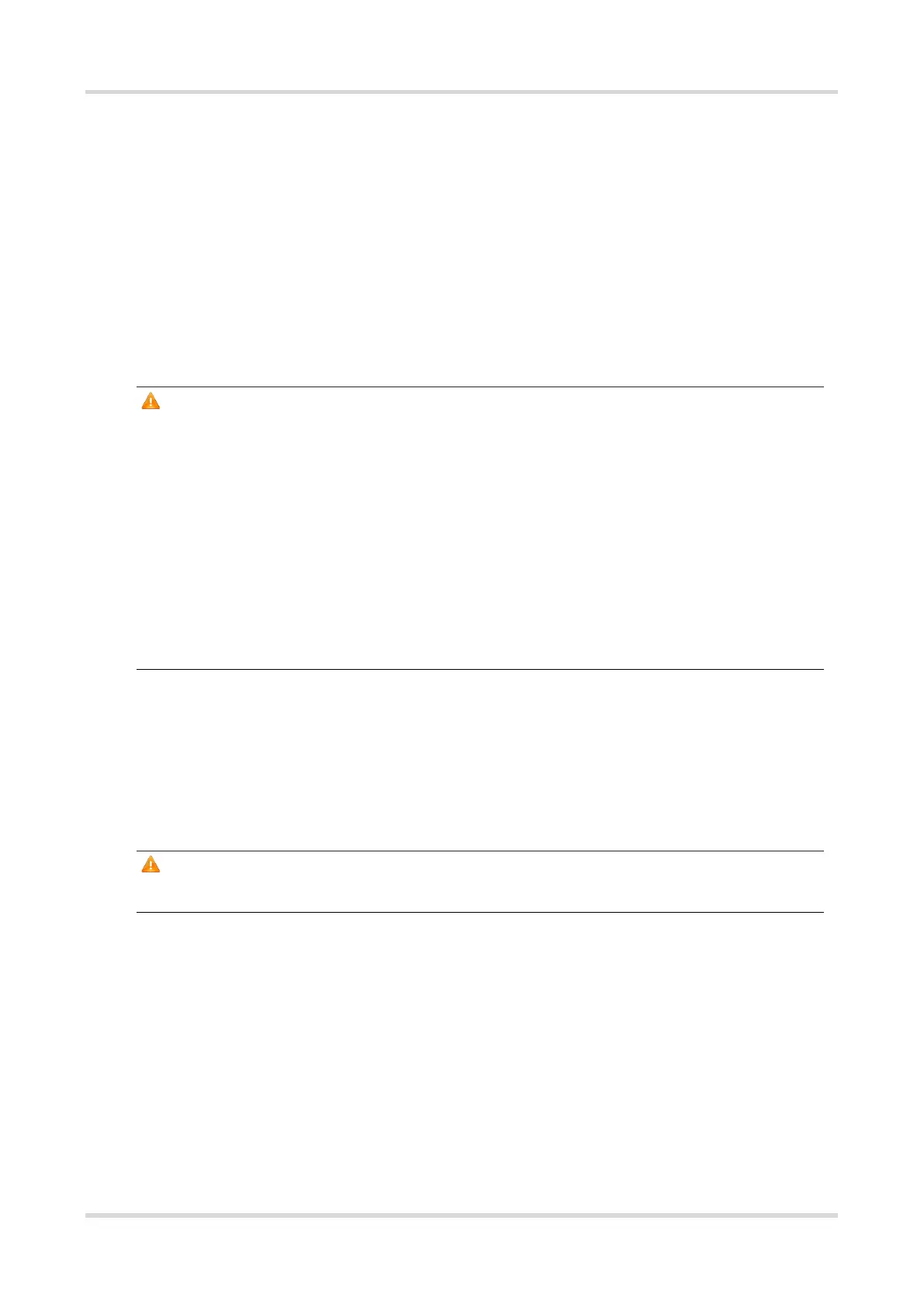Hardware Installation and Reference Guide Installing the Switch
32
3.7 Connecting a Grounding Cable
Connect the PGND to the grounding lug of the cabinet and then connect the grounding lug to the grounding bar of
the equipment room.
Precautions
The sectional area of the grounding wire should be determined according to the possible maximum current.
Cables with good conductor should be used.
Do not have bare wires exposed
The resistance between the chassis and ground should be less than 1 ohm.
Caution
To guarantee the security of the person and the device, the switch must be grounded properly. The grounding
resistance between the chassis and the ground should be less than 1Ω.
The AC power cable should be connected to the output socket with grounding connector.
The maintenance personnel should check whether the AC socket is reliably connected to the protective
ground of the building. If not, the maintenance personnel should use a protection ground wire to connect the
protection ground terminal of the AC socket to the protection ground of the building.
The power socket should be installed near the device and easily accessible.
When installing the switch, connect the grounding first and disconnect it last.
The cross-sectional area of the protection ground wire should be at least 1.5 mm
2
(14 AWG).
3.8 Connecting the Cables of the Management Serial Ports
Simple Connection Steps
Connect the RJ45 connector of the delivered Ethernet cable to the console port of the switch and the other end to
the management terminal.
Caution
By default, the baud rate is 9600, data bit 8, parity check none, stop bit 1, and flow control none.
3.9 Connecting the External Interface Cables
Precautions
Correctly distinguish single-mode and multi-mode fibers and ports.
Avoid bends of small curvature at the connector.
Cap the unused port with a cable gland to ensure the heat dissipation of the optical module.
