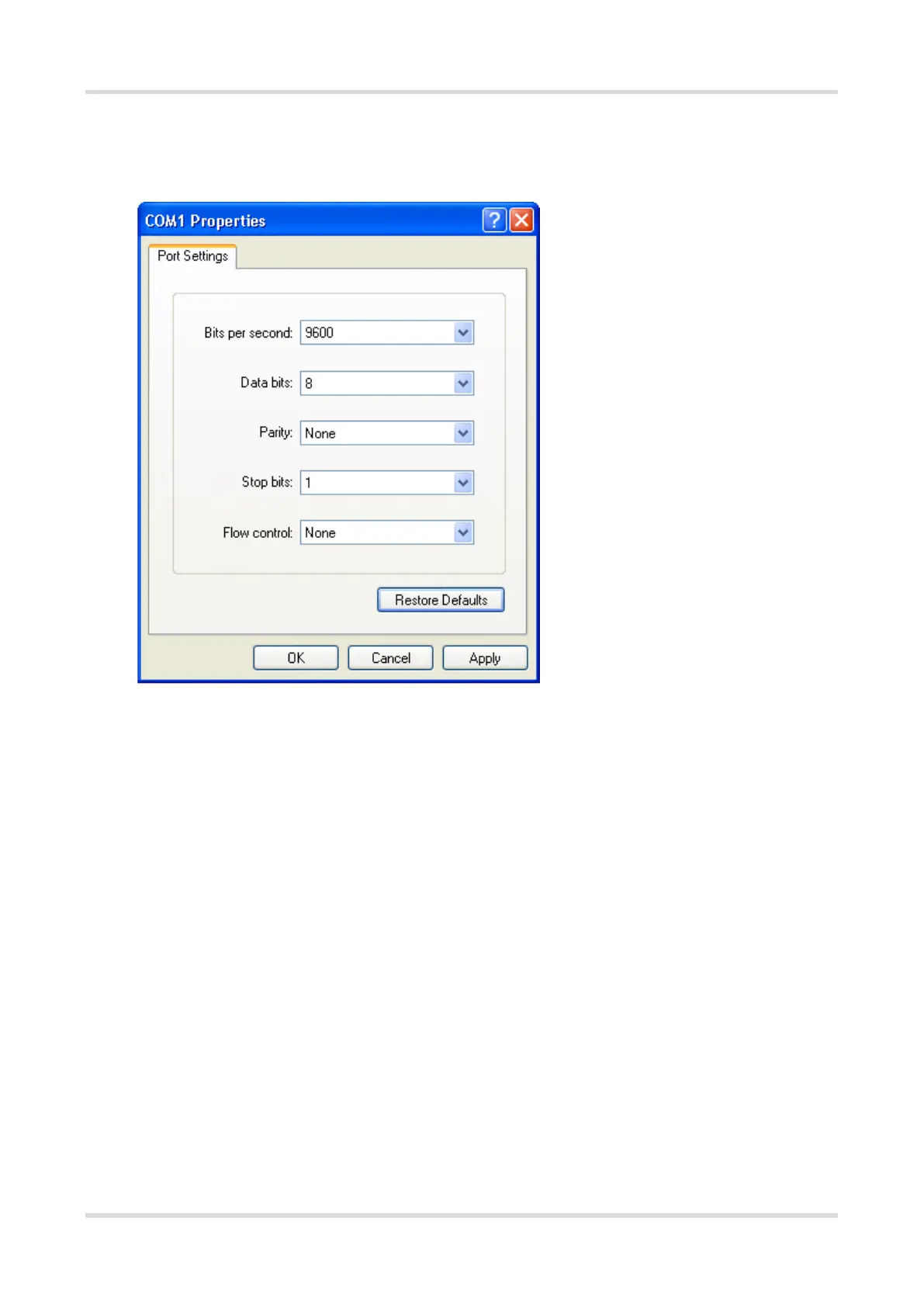Hardware Installation and Reference Guide Verifying Operating Status
37
Figure 4-4 Schematic diagram of the configuration environment
(5) After the serial port parameters are set, click OK to enter hyper terminal window.
4.2 Powering on the Switch
Checking before Power-on
Check if the switch is fully grounded.
Check if the fan module and the power module are correctly installed.
Check if the power cable is properly connected.
Check if the power supply voltage complies with the requirement of the switch.
Check whether the Ethernet cable is properly connected, whether the client (may be PC) is started, and
whether configuration parameters are configured.
Checklist after Power-on (Recommended)
After power-on, check the following items:
Check the printed information on the terminal interface.
Check the LED status.
