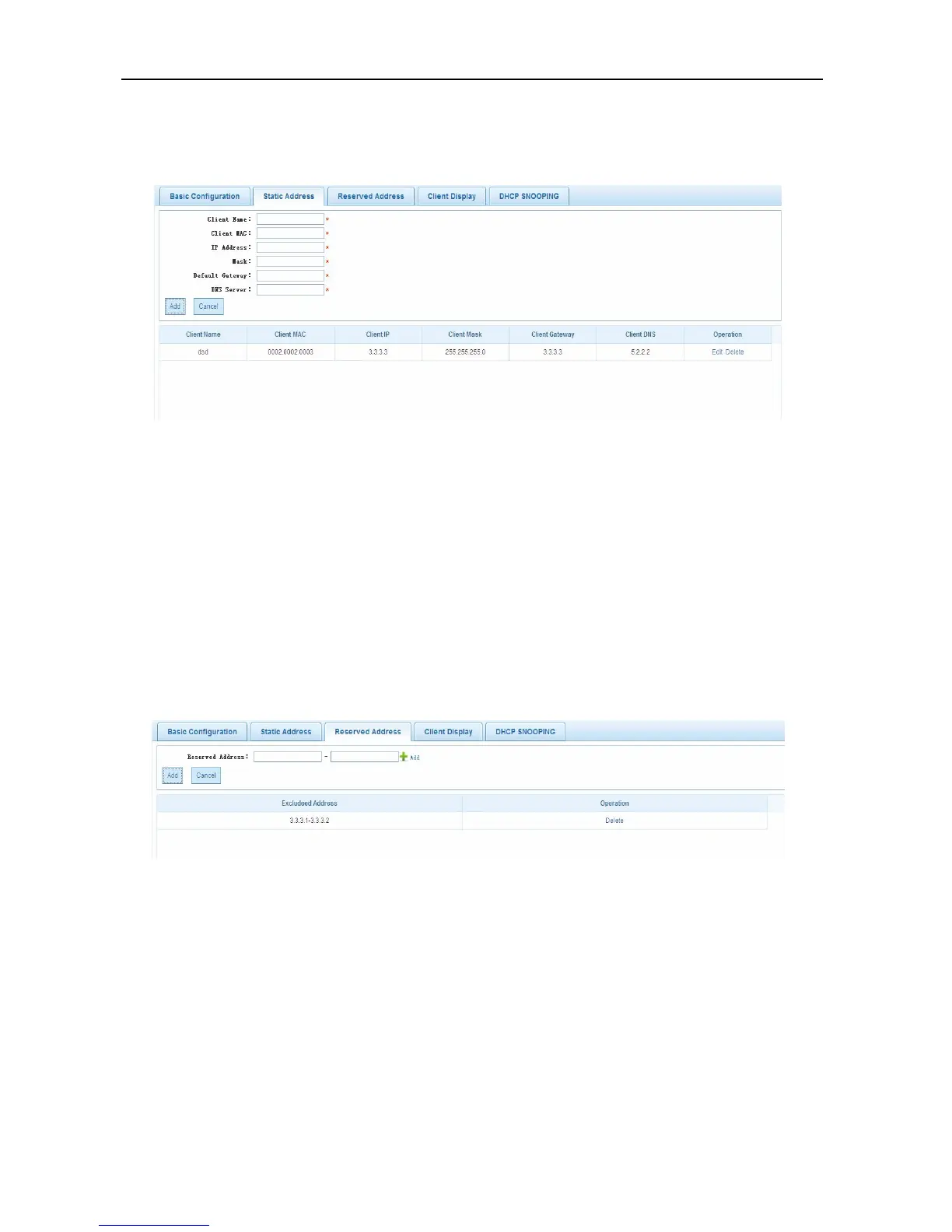Configuration Guide Configuring Web Management
Figure 23 Create DHCP Relay
Static Address Configuration
Figure 24 Static Address Configuration
Configuration description:
Add static address allocation: Enter parameters into the upper form on the page and click Add to finish the
addition operation.
Edit static address allocation: Click Edit in the table above, and the upper form displays allocation information
about the specified static address. Then click Edit to finish the editing operation.
Delete static address allocation: Click Delete in the table above and click OK in the displayed dialog box to finish
the deletion operation.
Reserved Address
Figure 25 Reserved Address
Configuration description:
Add a reserved address: Enter parameters into the upper form on the page and click Add to finish the addition
operation.
Edit a reserved address: Click Edit in the table above, and the form displays information about the specified
reserved address. Then click Edit to finish the editing operation.
Delete a reserved address: Click Delete in the table above and click OK in the displayed dialog box to finish the
deletion operation.
