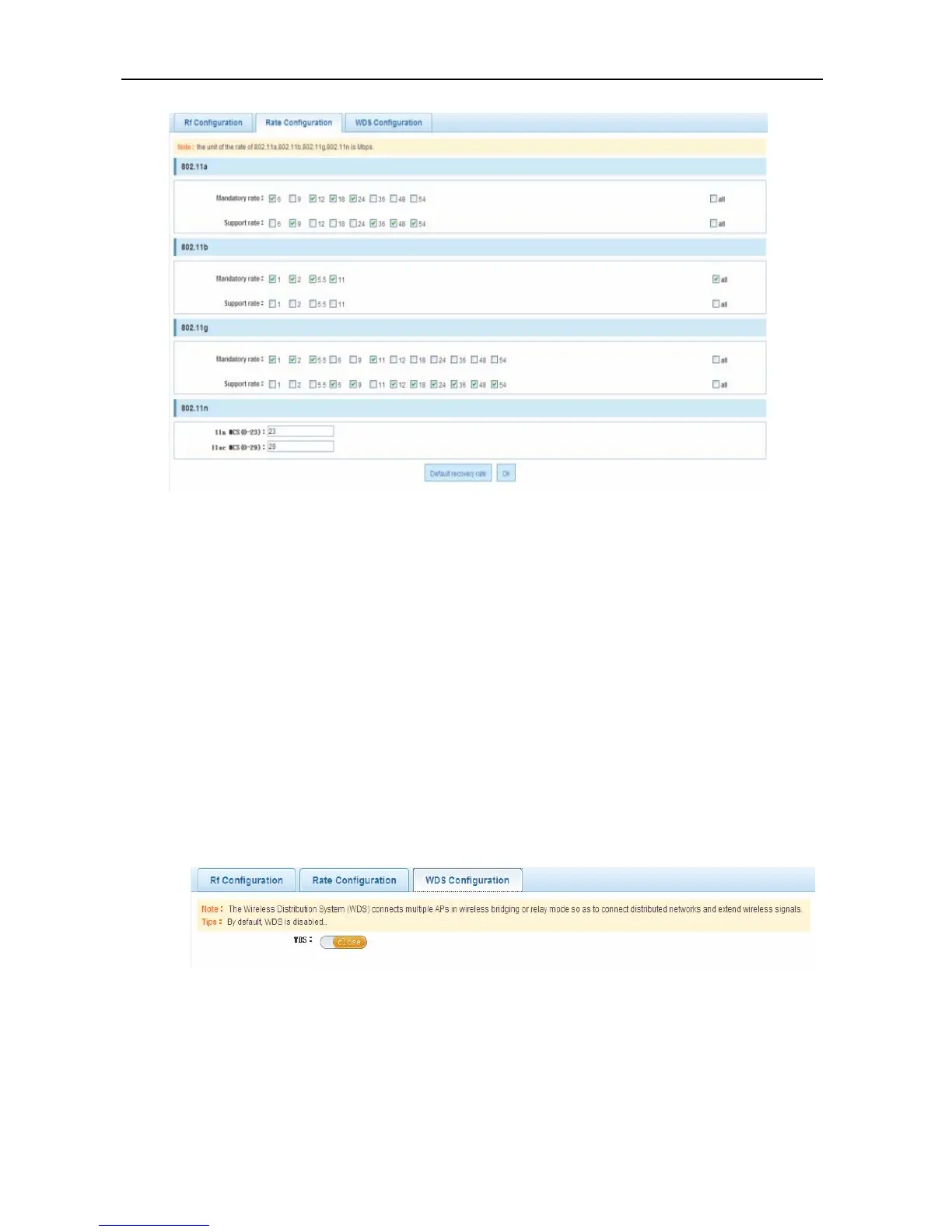Configuration Guide Configuring Web Management
Figure 35 Rate Configuration
Configuration description:
802.11a:
Tick required rates and click OK to finish the 802.11a rate configuration.
802.11b:
Tick required rates and click OK to finish the 802.11b rate configuration.
802.11g:
Tick required rates and click OK to finish the 802.11g rate configuration.
802.11n:
Enter the basic MCS index and click OK to finish the 802.11n rate configuration.
WDS Configuration
Figure 36 WDS Configuration
Wireless Distribution System (WDS) connects multiple APs in wireless bridging or relay mode so as to connect
distributed networks and extend wireless signals.
