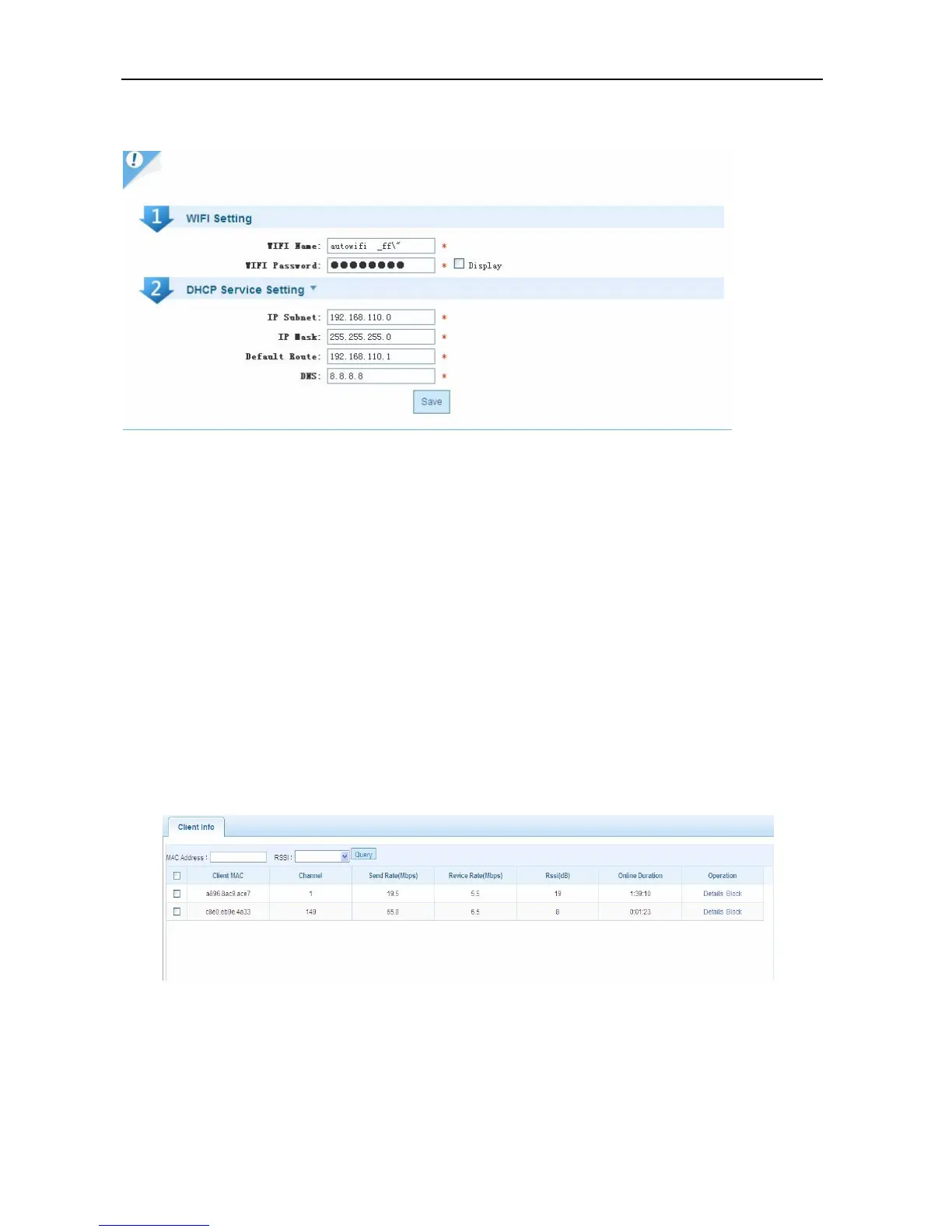Configuration Guide Configuring Web Management
Configuration Steps
Figure 3 Configuration Steps
Configuration description: WiFi name (SSID): Configure a name for a wireless network.
WiFi Password: The authentication password that user entered to associate the WiFi
DHCP service: If there is no DHCP server in the network, enable the DHCP service for the wireless network.
Configuration Steps
Monitoring
Client Info
Click the Client Info menu to enter the following page.
Figure 5 Client Info
Configuration description:
Details: To check details about the specified STA.
Block: Add the STA to the blacklist.