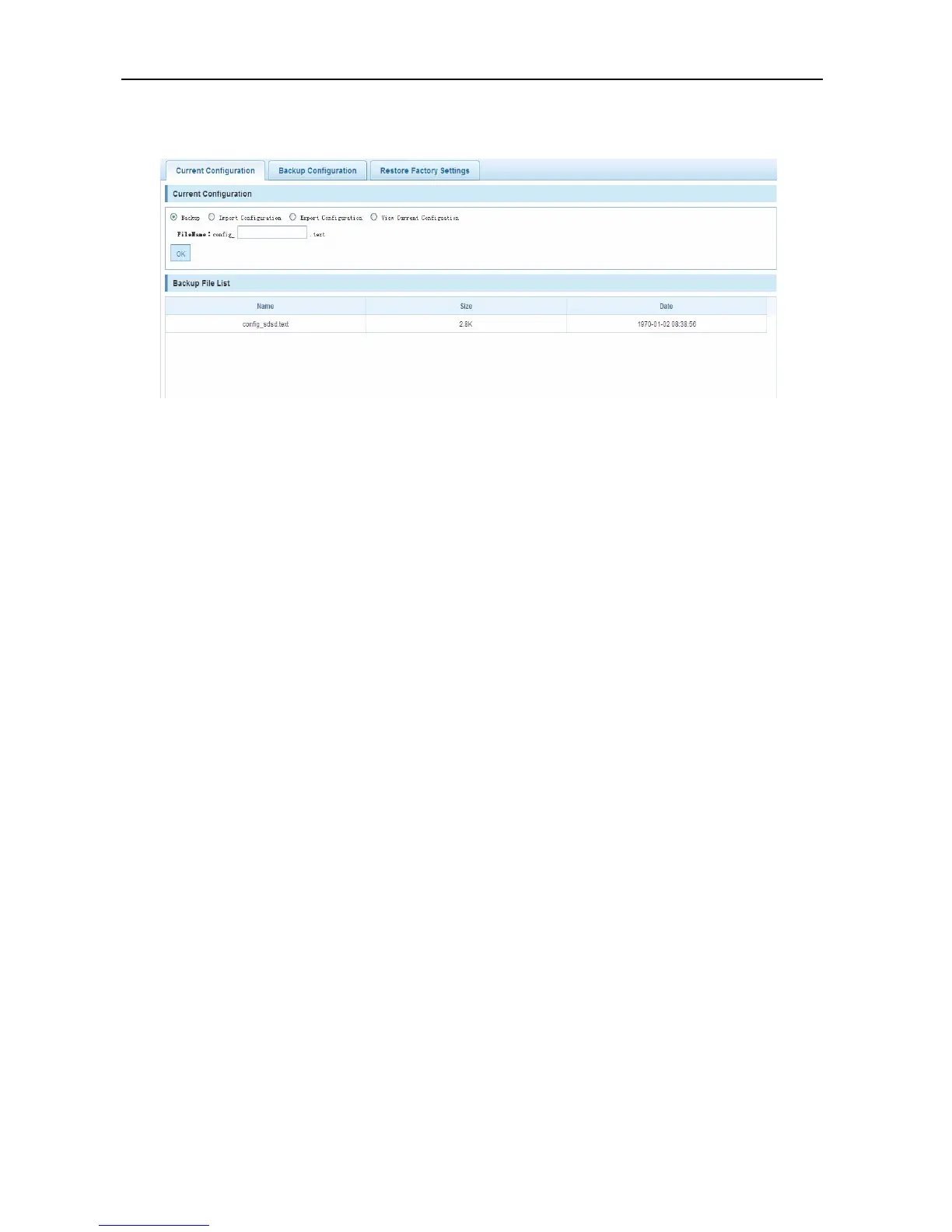Configuration Guide Configuring Web Management
Current Configuration
Figure 87 Current Configuration
Configuration description:
Current configuration:
The Current Configuration page provides four options: Backup, Import Configuration, Export Configuration,
and View Current Configuration. Choose an option, fill in basic information, and click OK on the bottom left to
finish corresponding configuration. You can view the current configuration.
Backup file list:
You can perform the Restore Backup, Delete Backup, or Save as Backup operation after choosing a file.
Choose a file, tick the intended operation, and click OK on the bottom left to finish the operation.
