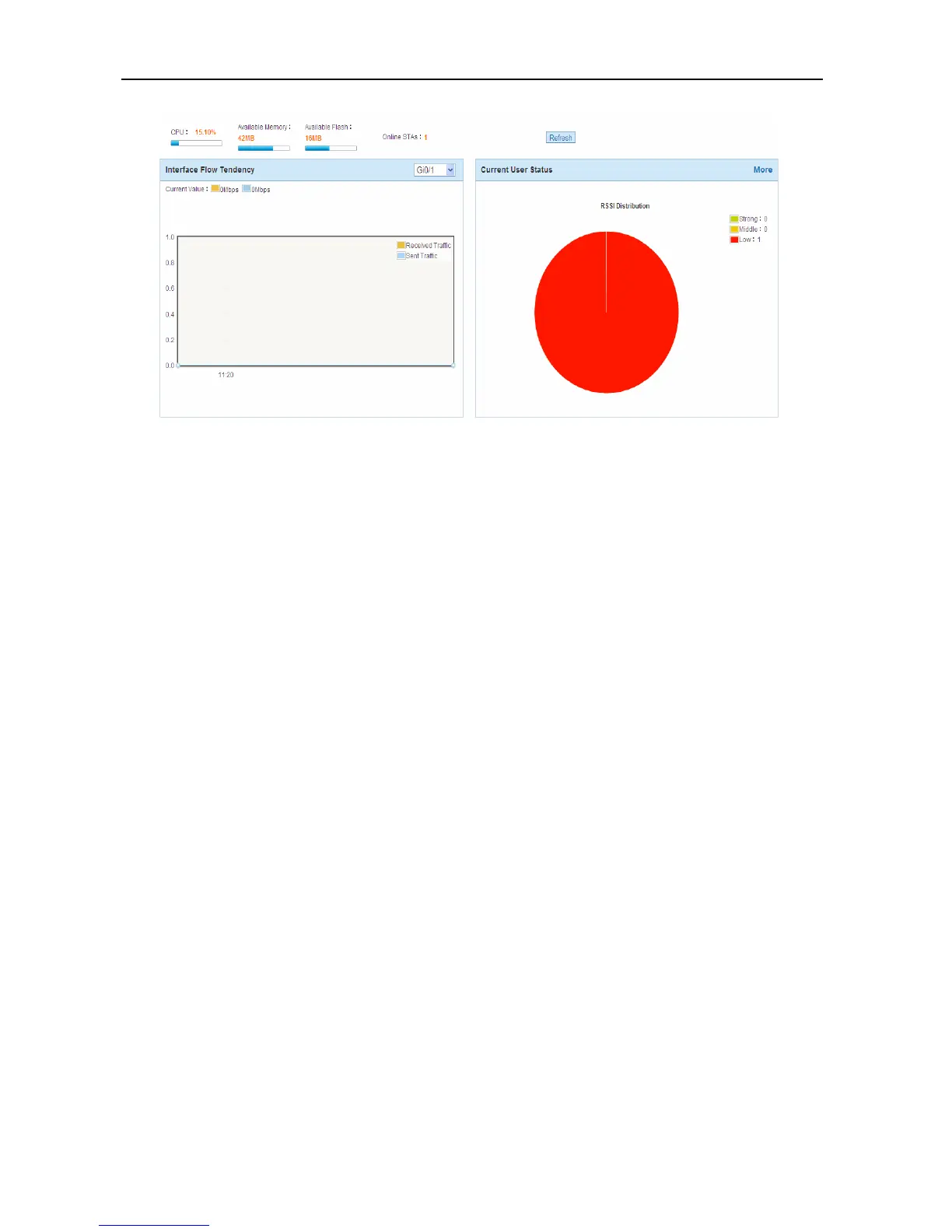Configuration Guide Configuring Web Management
Figure 2 System Home Page
Configuration description: System Home Page helps users learn about AP status and general network
information as follows:
AP resource status
Interface traffic tendency
Current client status
AP resource status: Display the CPU utilization of the current AP, sizes of the available memory and flash
memory, and the number of online STAs..
Interface traffic tendency: Display the real-time tendency of received and sent traffic on the port specified in the
drop-down box.
Current user status: Display the proportion of STAs with strong RSSI, middle RSSI, and low RSSI.
Configuration Wizard
Click the Configuration Wizard menu to enter the configuration wizard home page, where the Configuration
Steps can be executed.
Configuration Wizard will guide you to complete the Wireless Smart Web network deployment.
