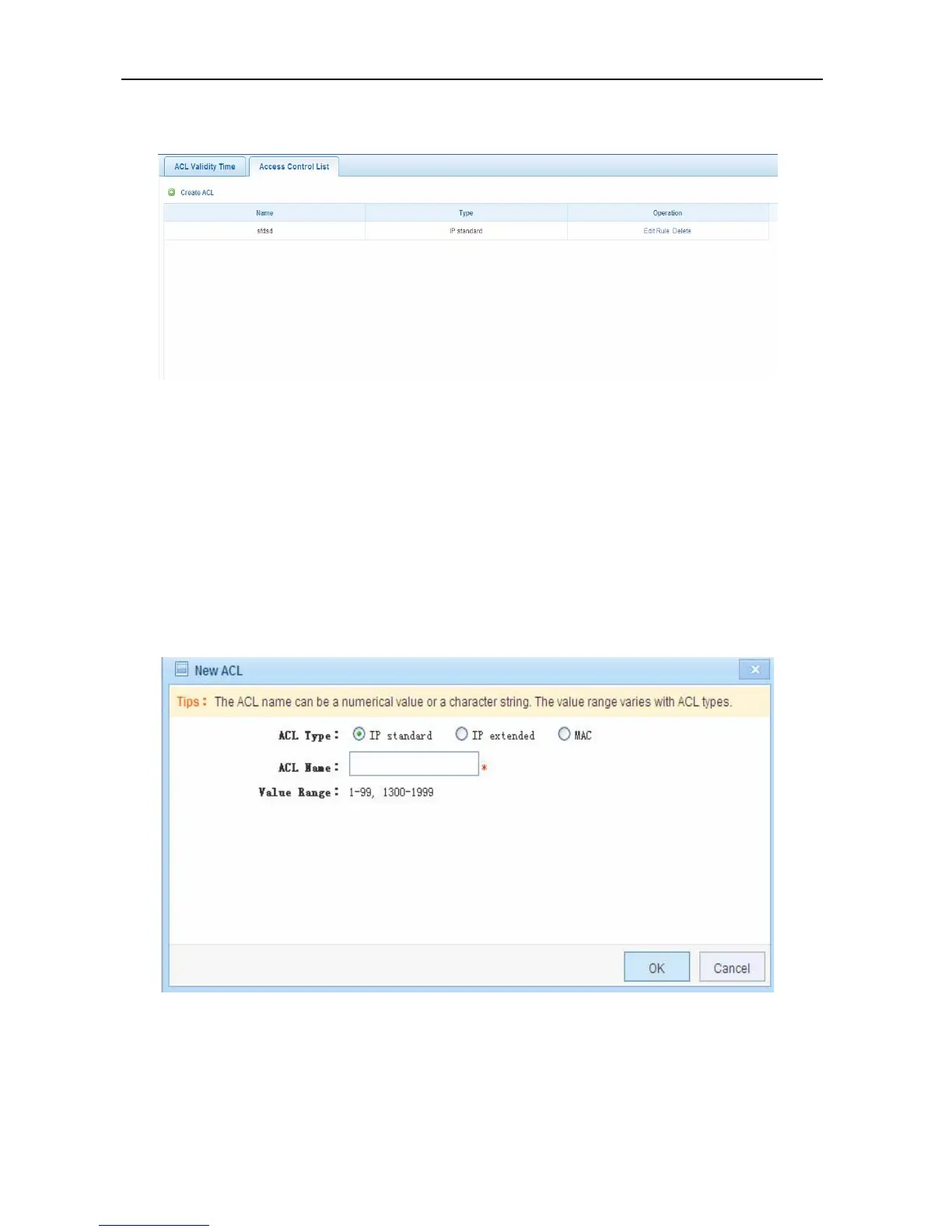Configuration Guide Configuring Web Management
Access Control List
Figure 38 Access Control List
Configuration description:
Add an ACL: Click Create ACL to open the window of Figure 39, enter parameters, and click OK to finish the
addition operation.
Edit an ACL: Click Edit Rule in the table above to open the window of Figure 41, edit parameters and click OK to
finish the editing operation.
Delete an ACL: Click Delete in the table above and click OK in the displayed dialog box to finish the deletion
operation.
Figure 39 New ACL
