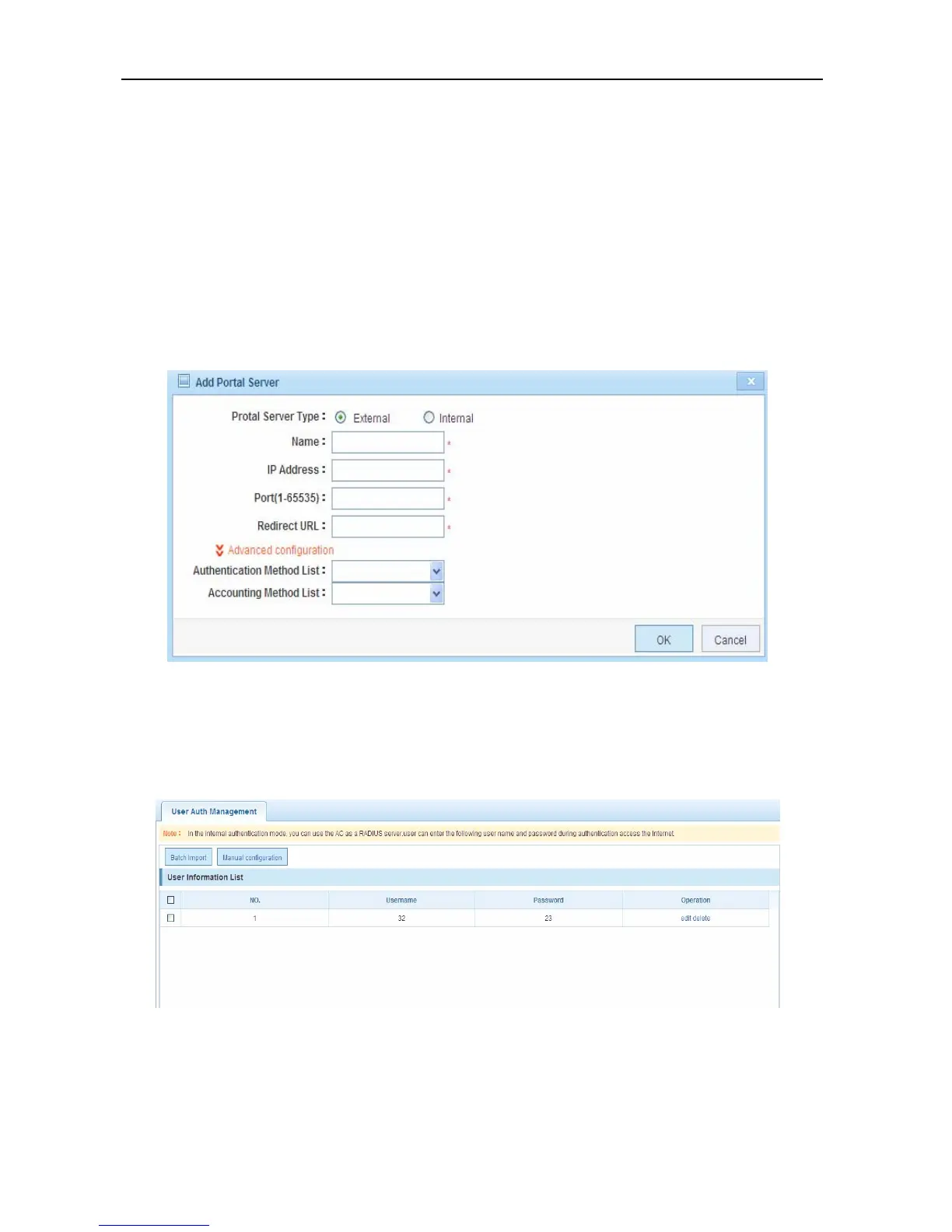Configuration Guide Configuring Web Management
Figure 69 List of Internal Servers
Configuration description:
Add a portal server: Click Add Portal Server to open the window of Figure 70. Set parameters and click OK to
add an external or internal server.
Edit a portal server: Click Edit in the table above to open the Edit Authentication Method window. Set parameters
and click OK to finish the editing operation for an external or internal server.
Delete a portal server: Click Delete in the table above and click OK in the displayed dialog box to finish the
deletion operation.
Figure 70 Add Portal Server
User Authentication Management
Click the User Authentication Management menu to enter the following page.
Figure 71 User Authentication Configuration
Configuration description:
