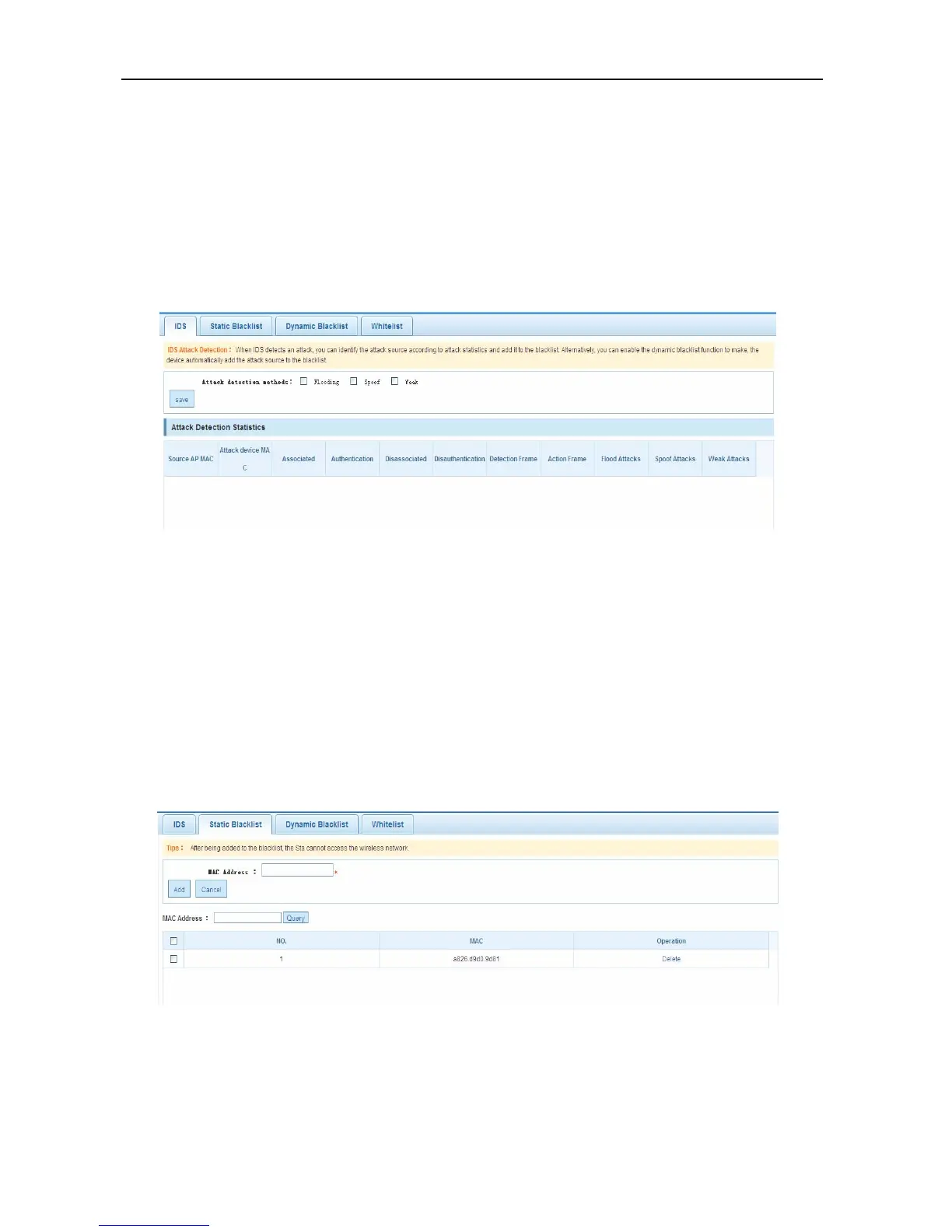Configuration Guide Configuring Web Management
Configure AP containment: Click Enable in the table above to open the window of Figure 42. Select a
containment mode and click Save to finish the configuration.
Blacklist and Whitelist Configuration
Click the Blacklist and Whitelist Configuration menu to enter the following page, which includes the sub-pages
of IDS, Static Blacklist, Dynamic Blacklist, and Whitelist.
IDS
Figure 43 IDS
Configuration description:
When IDS detects an attack, you can identify the attack source according to attack statistics and add it to the
blacklist. Alternatively, you can enable the dynamic blacklist function, so that the device automatically adds the
attack source to the blacklist.
Attack detection statistics: Display detected attack information according to the configured attack detection
mode.
Static Blacklist
Figure 44 Static Blacklist
Configuration description:
