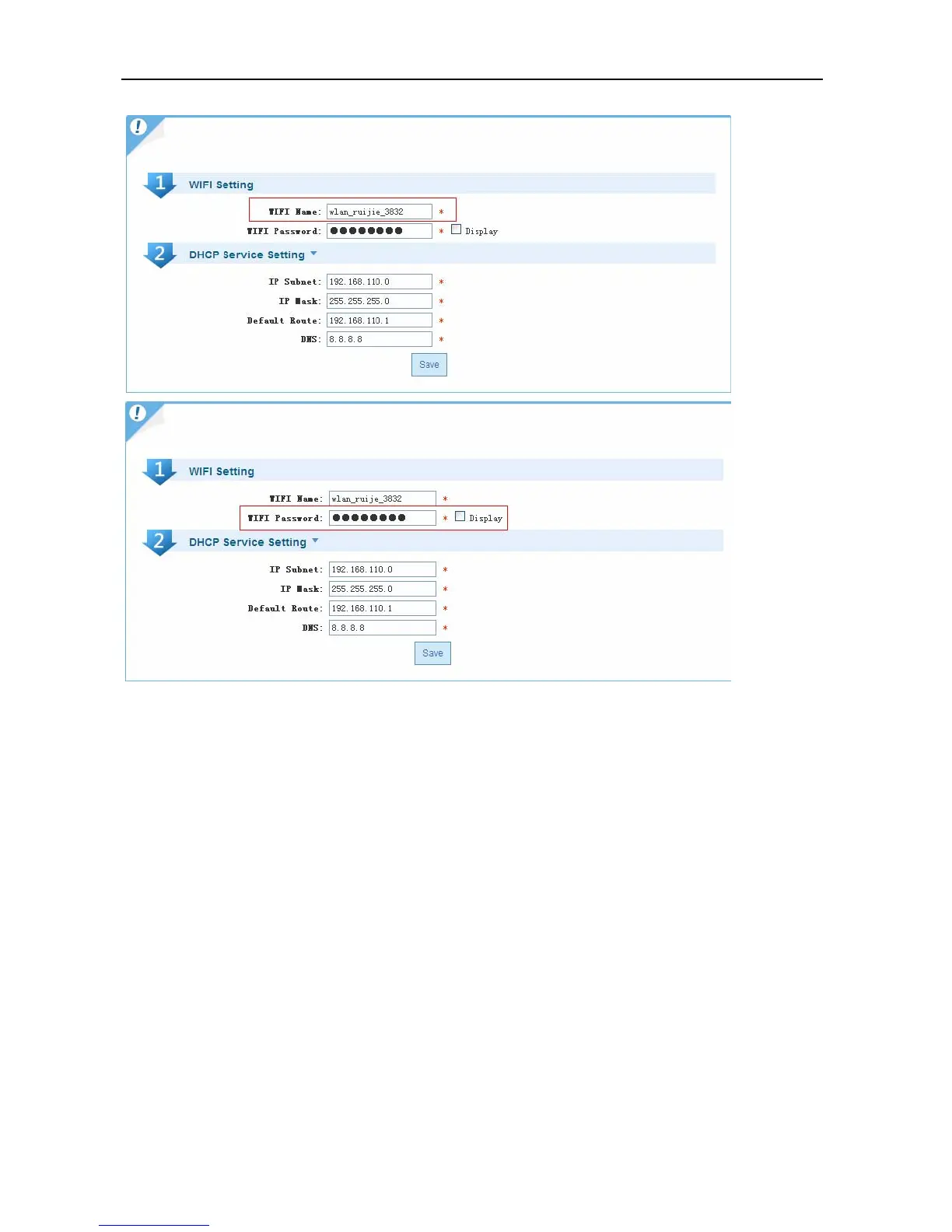Configuration Guide Configuring Web Management
Figure 98 SSID Configuration
2) Security Configuration
If there is no requirement for security, you can click Disable. Enabling security configuration is recommended.
WPA2 encryption is selected by default. Please enter a password containing 8-64 characters which can be a
combination of English letters, numbers and special characters.
