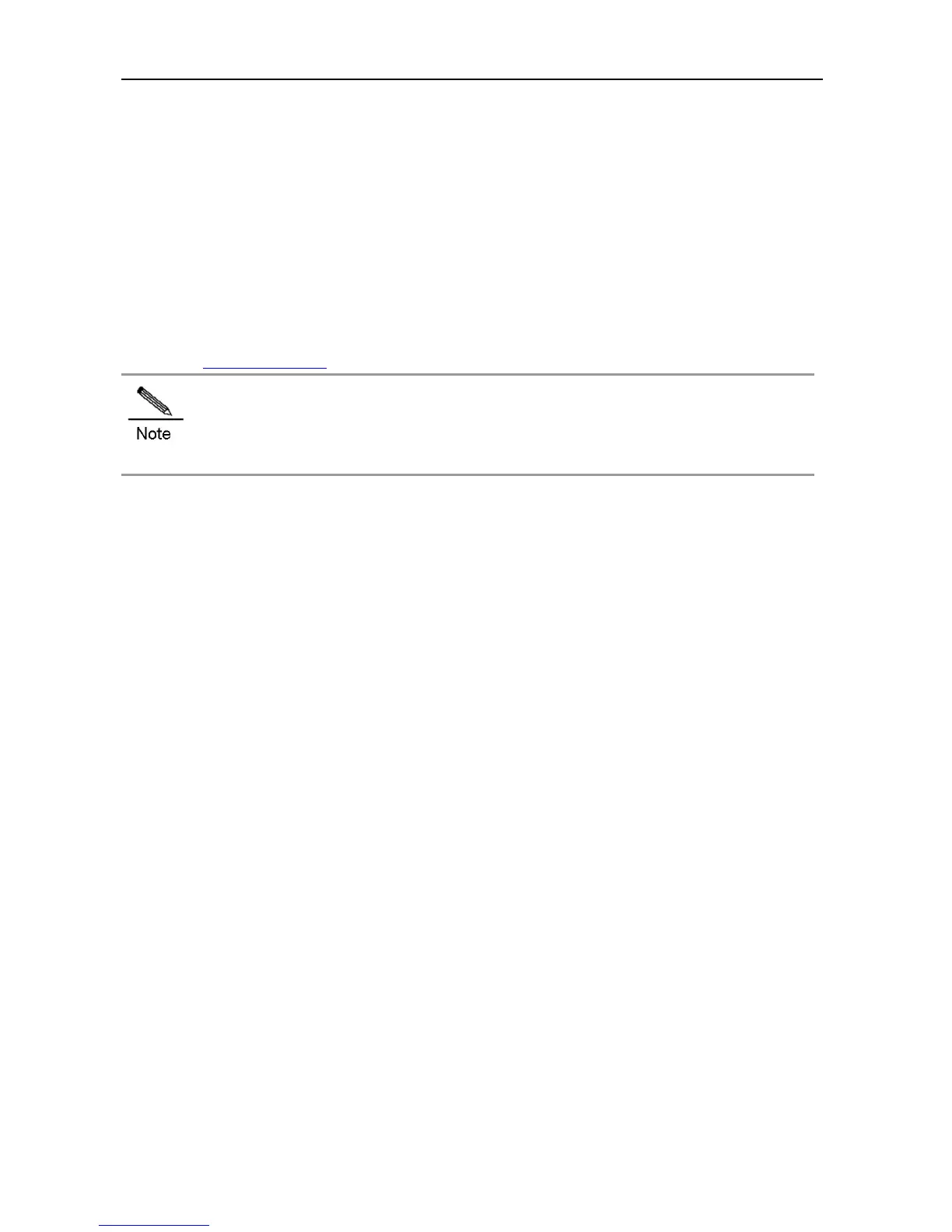Configuration Guide Configuring Web Management
Configure
an address pool: 192.168.110.0/24
Configure a DNS Server: 192.168.58.110 (Depend on the actual situation)
Click Save to finish the configuration.
Verification
Verify the configuration by performing the following steps:
1) Associate an STA with SSID ruije_wlan_3842 to get IP address 192.168.110.4.
2) Remove the cable connecting the PC and the AP and connect the AP with an extranet port instead.
3) Access http://192.168.110.1
to log in to Web management system again.
If the management IP address is changed, you need to log in to Web management system with a
new IP address.
Configuration Example 2
Networking Requirements
1. An AP serves as a wireless router as well as a fat AP.
2. Establish a small network with a DHCP server configured on an external switch instead of on the AP.
