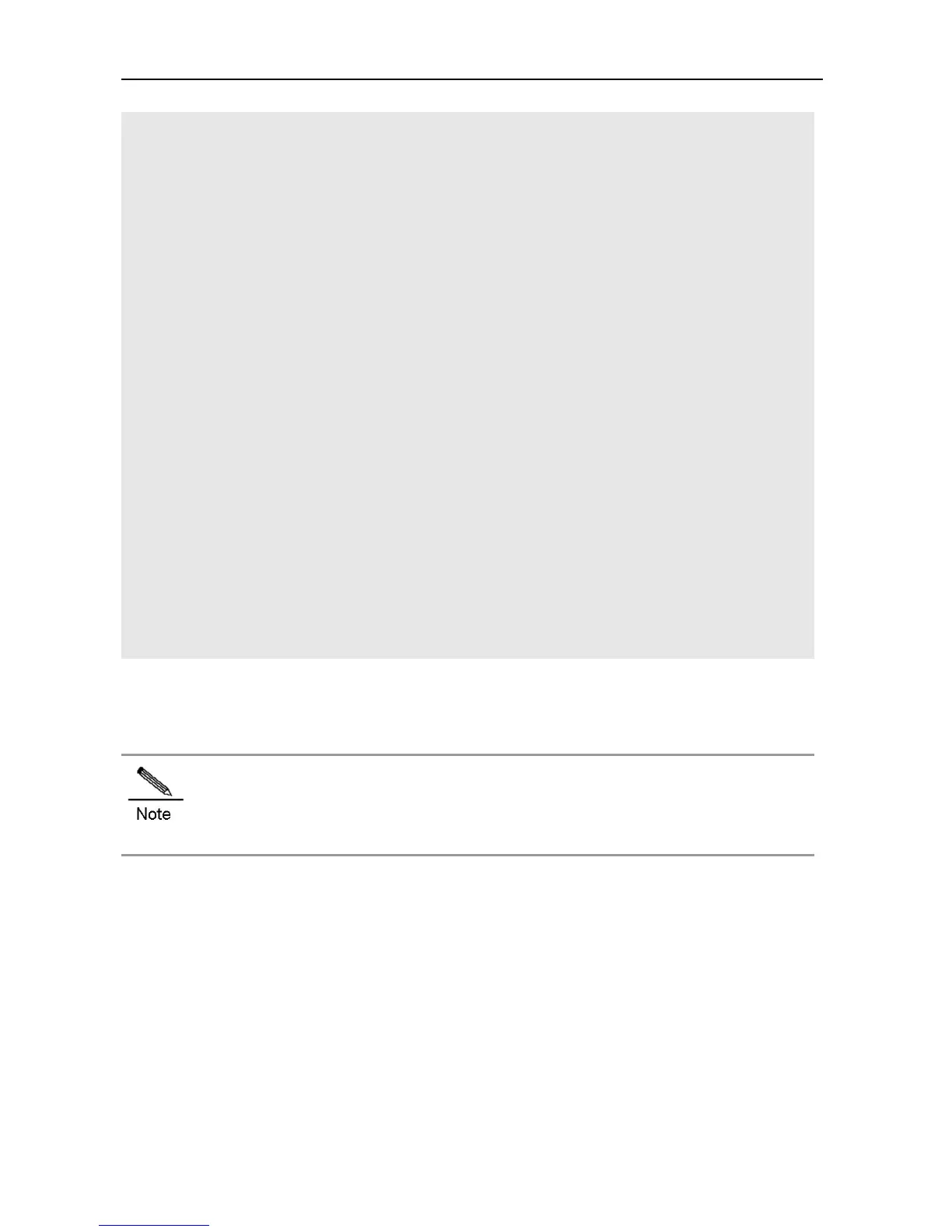Configuration Guide Configuring Web Management
!
!
!
!
!
!
!
!
!
!
!
!
!
ip route 0.0.0.0 0.0.0.0 1.1.1.1
!
!
!
line con 0
line vty 0 4
login
!
!
end
Verify the configuration by performing the following steps:
Step1. Associate an STA with SSID ruije_wlan_3842 to get IP address 192.168.110.2.
Step2. Remove the cable connecting the PC and the AP and connect the AP with an extranet port instead.
If the management IP address is changed, you need to log in to Web management system with a
new IP address.