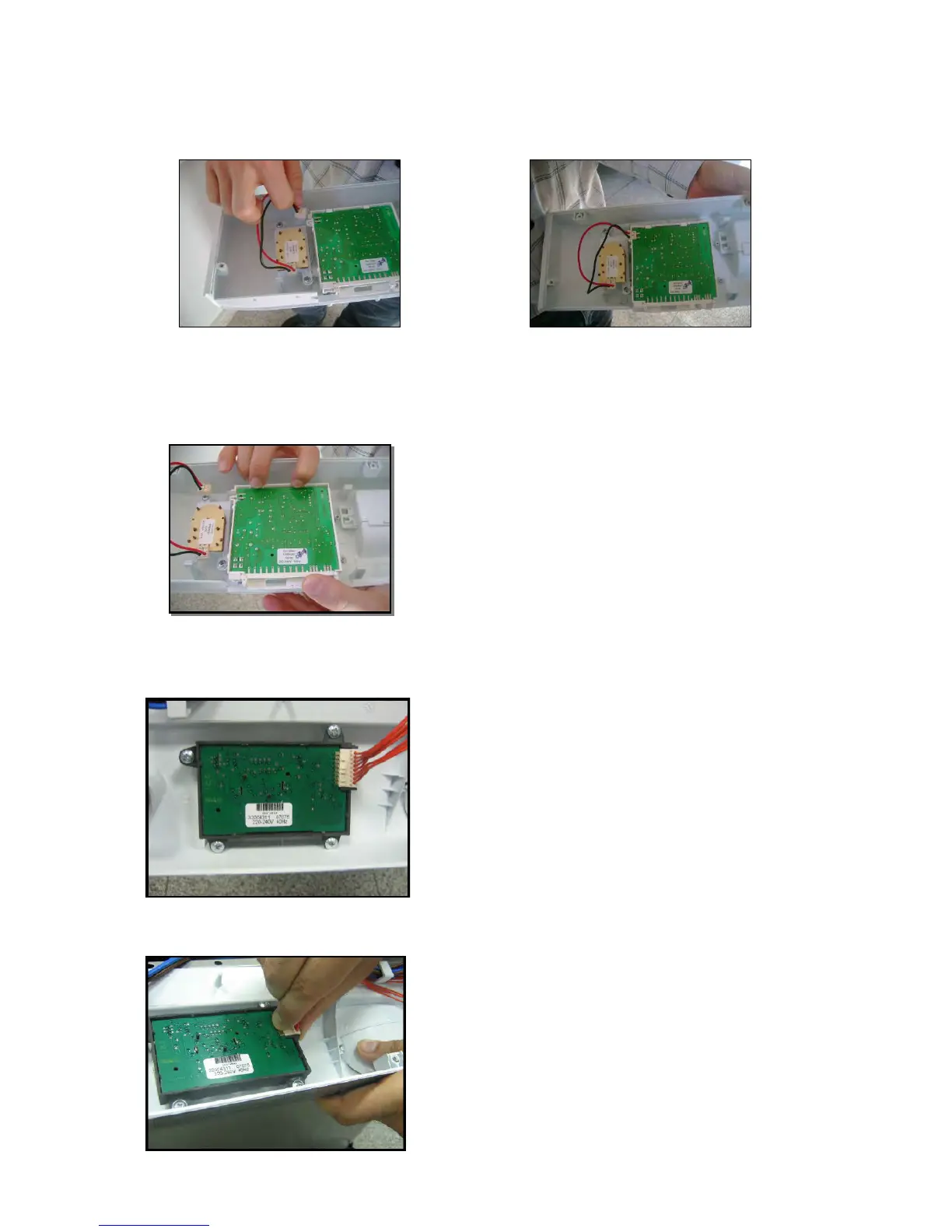c) Remove the wire which is between rotary switch and electronic card.
d) Remove the electronic card from pcb box by removing pcb box’s plastic hinges.
1.6.3 Display Card ( Only for C4 models )
a) Remove the wire that is between display
card and electronic card.
b) Remove display card from display card
box’s hinge carefully.
