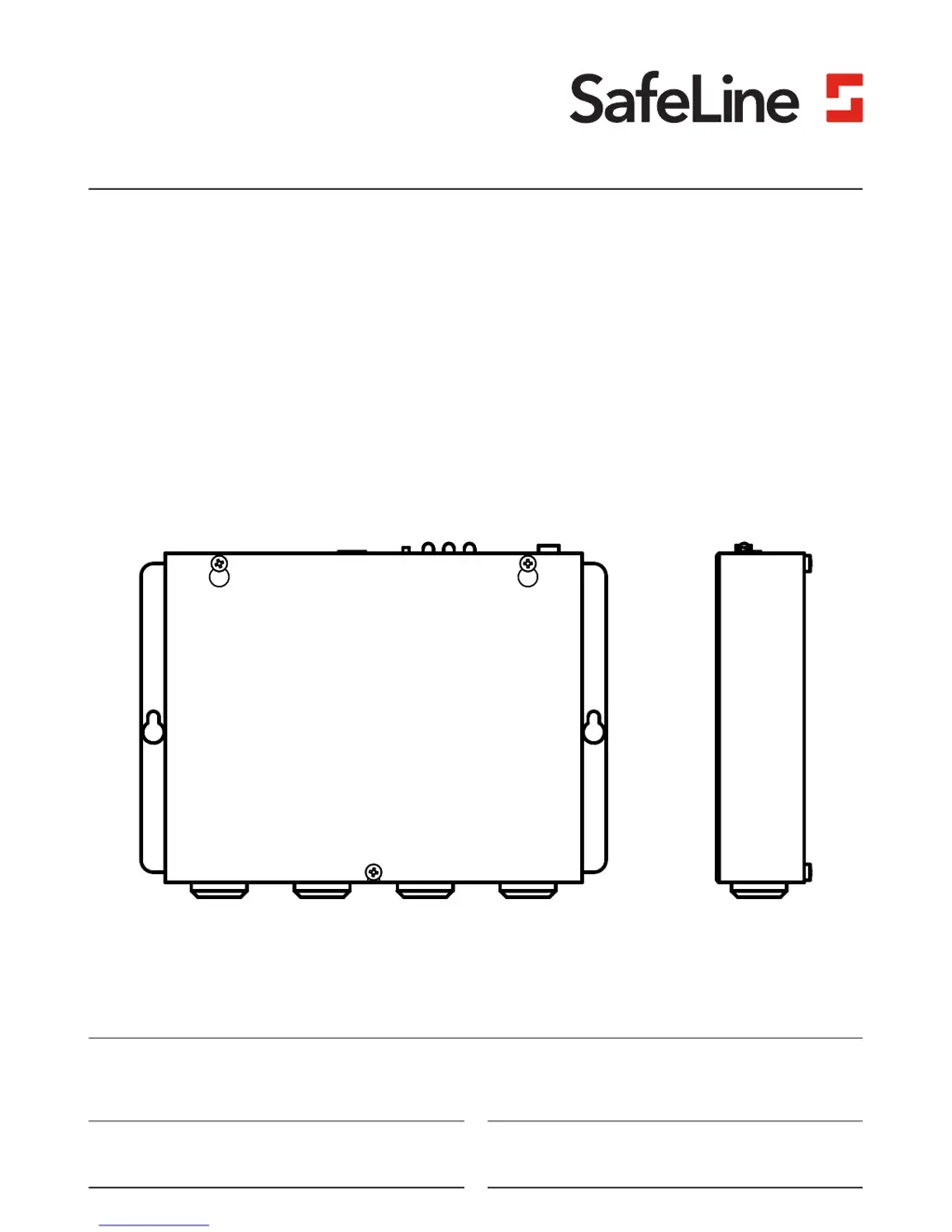What to do if my Safeline Security System unit makes an alarm call when powered up?
- HHeather SantosAug 16, 2025
If your Safeline Security System makes an alarm call when powered up, it might be due to an improper type of alarm button selected or the alarm button being stuck. Use SafeLine Pro or a telephone and parameter *89* to change from N/C (Normally closed) to N/O (Normally open) or from N/O to N/C.