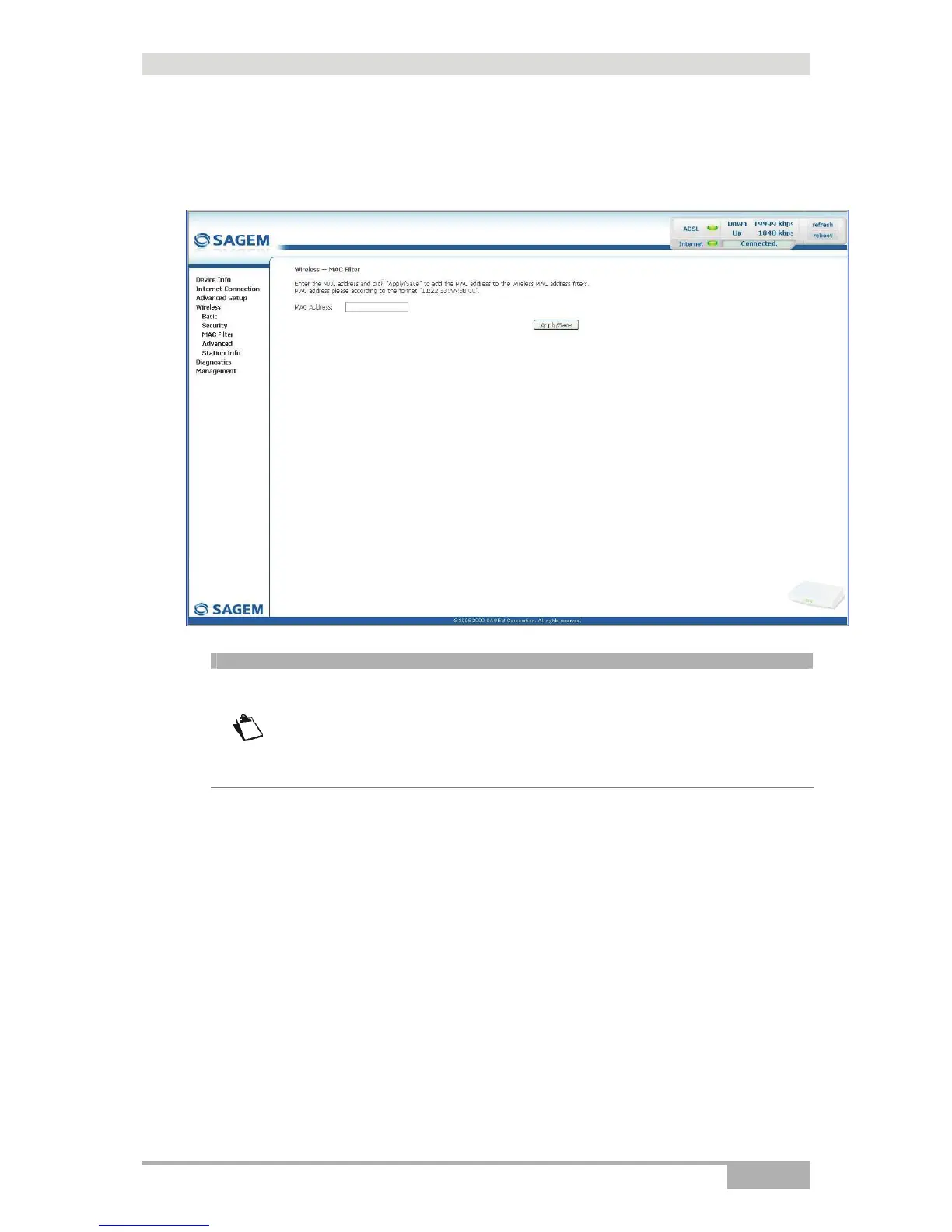5 - Information / Configuration
SAGEM F@st™ 1704 Reference Manual - 253272861-A Page 5-107
Sagem Communications SAS document. Reproduction and disclosure prohibited
Add
• Click on the Add button to add a MAC address to be filtered (address of a computer
authorised to connect to a wireless network).
Note
The MAC address can be added automatically at the time of the Wi-Fi
installation, by a short push on button “WLAN/WPS”.
After approximately 5 minutes, the new address fits in the list and the router
passes in mode of filtering (MAC Restrict Mode) “Allow” to authorize only the
computers whose MAC address appears in the list to be connected to your
router.
