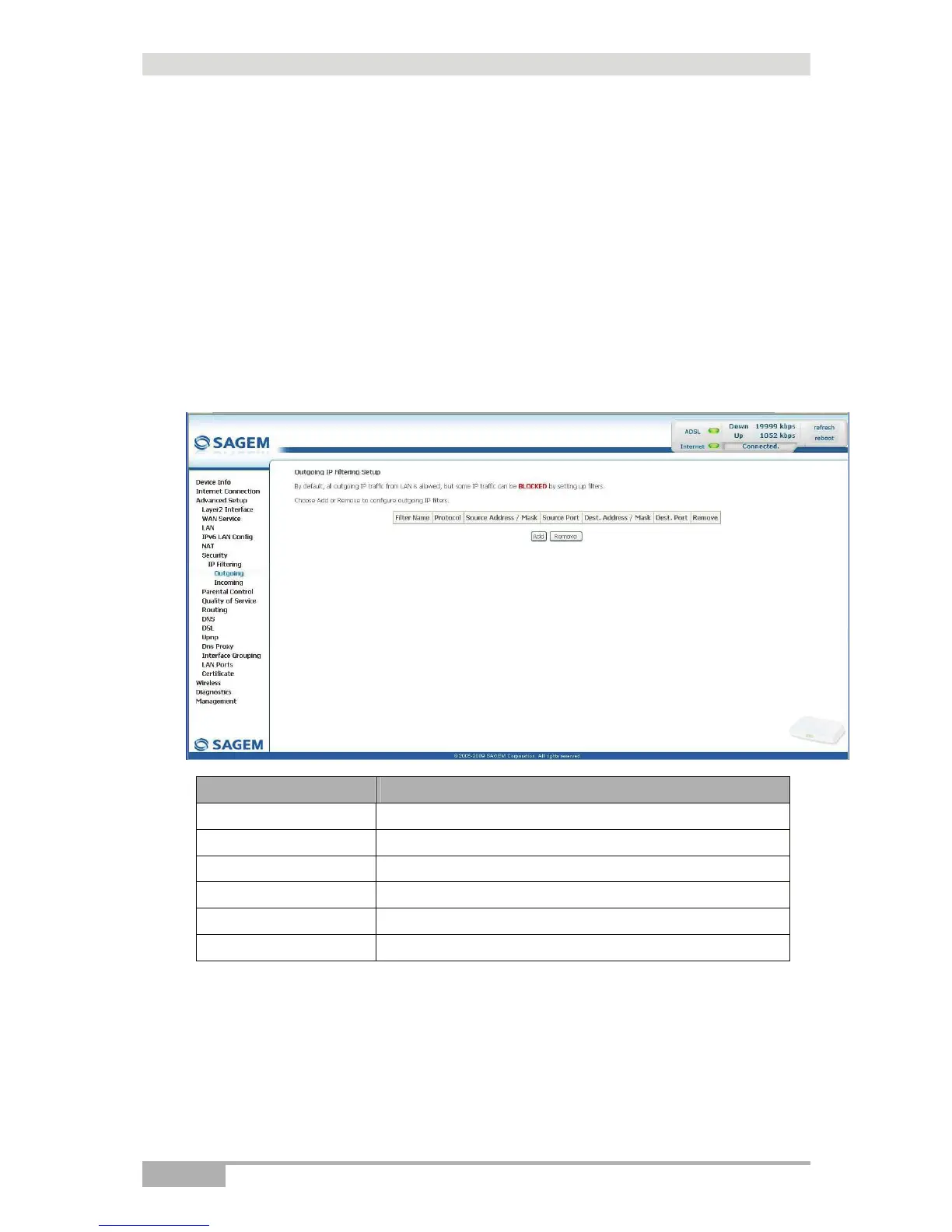5 - Information / Configuration
Page 5-54 SAGEM F@st™ 1704 Reference Manual - 253272861-A
Sagem Communications SAS document. Reproduction and disclosure prohibited
5.7.6 Security
5.7.6.1 IP Filtering
Outgoing
Object: This menu is used to create outgoing IP filters to refuse data from the LAN to the WAN
and list the existing outgoing IP filters.
By default, all the outgoing data is accepted.
• In the Advanced Setup menu, select Security > IP Filtering >Outgoing.
The following screen opens:
Field Meaning
Filter Name
Name of the filter.
Protocol
Transport protocol.
Source Address / Mask
Source IP address / Subnet mask.
Source Port
Source port
Dest. Address / Mask
Destination IP address / Subnet mask.
Dest. Port
Destination port.
