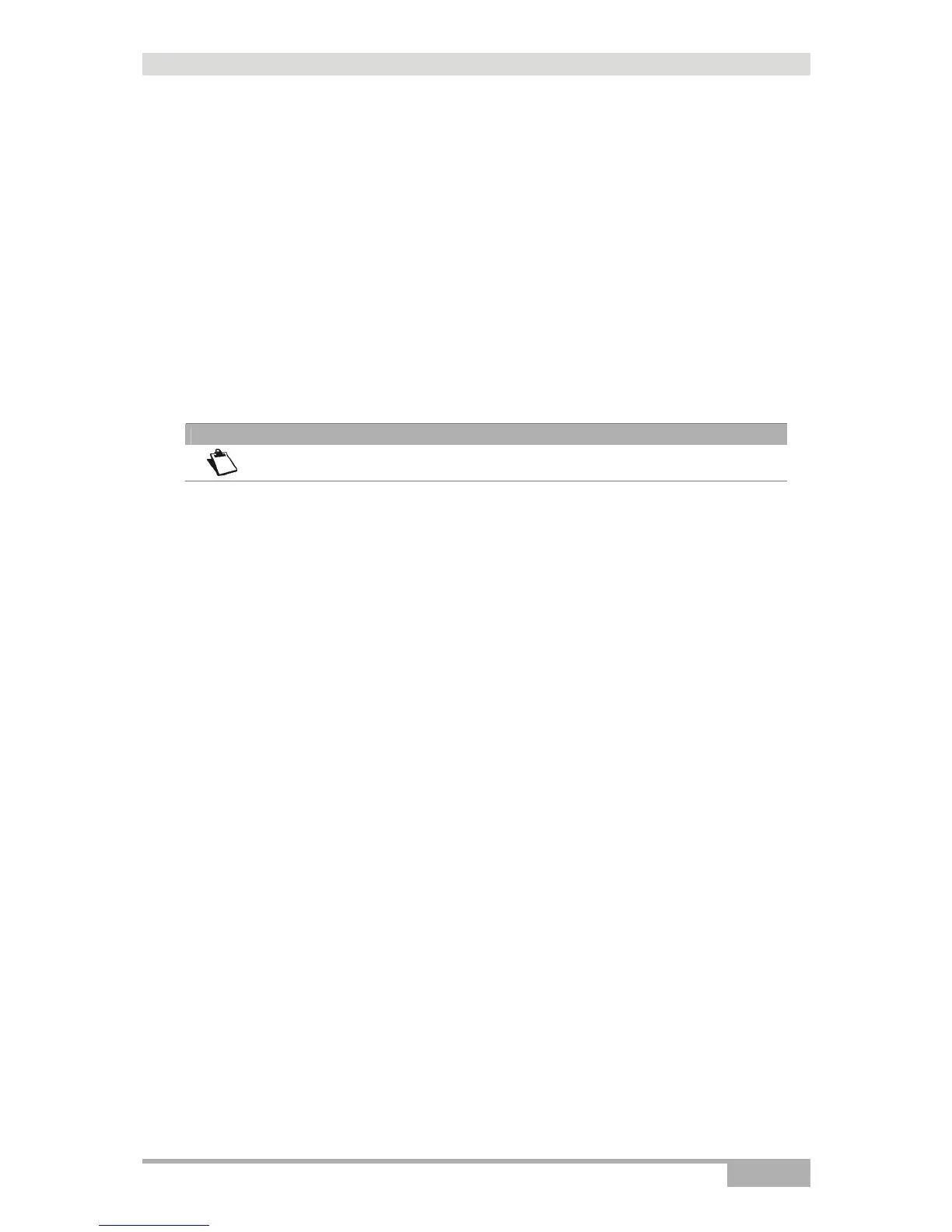2 - Description and connection of your router
SAGEM F@st™ 1704 Reference Manual - 253272861-A Page 2-9
Sagem Communications SAS document. Reproduction and disclosure prohibited
2.3.3.2 Connecting the Wi-Fi interface of your router to
your computer
Wireless linking enables the router to be connected to your computer.
To make this connection you must have a Wi-Fi pack (option). This pack comprises the
following elements:
• 1 Wi-Fi 188470912 key (Dongle) in an anti-static plastic bag,
• 1 CD-ROM.
Inserting a USB Wi-Fi key in your computer
This key should only be connected to your computer during installation of the Wi-Fi drivers
(standard 802.11b/g)(see Quick Installation Guide).
Note
You can also use the Wi-Fi adapter incorporated in your computer.
