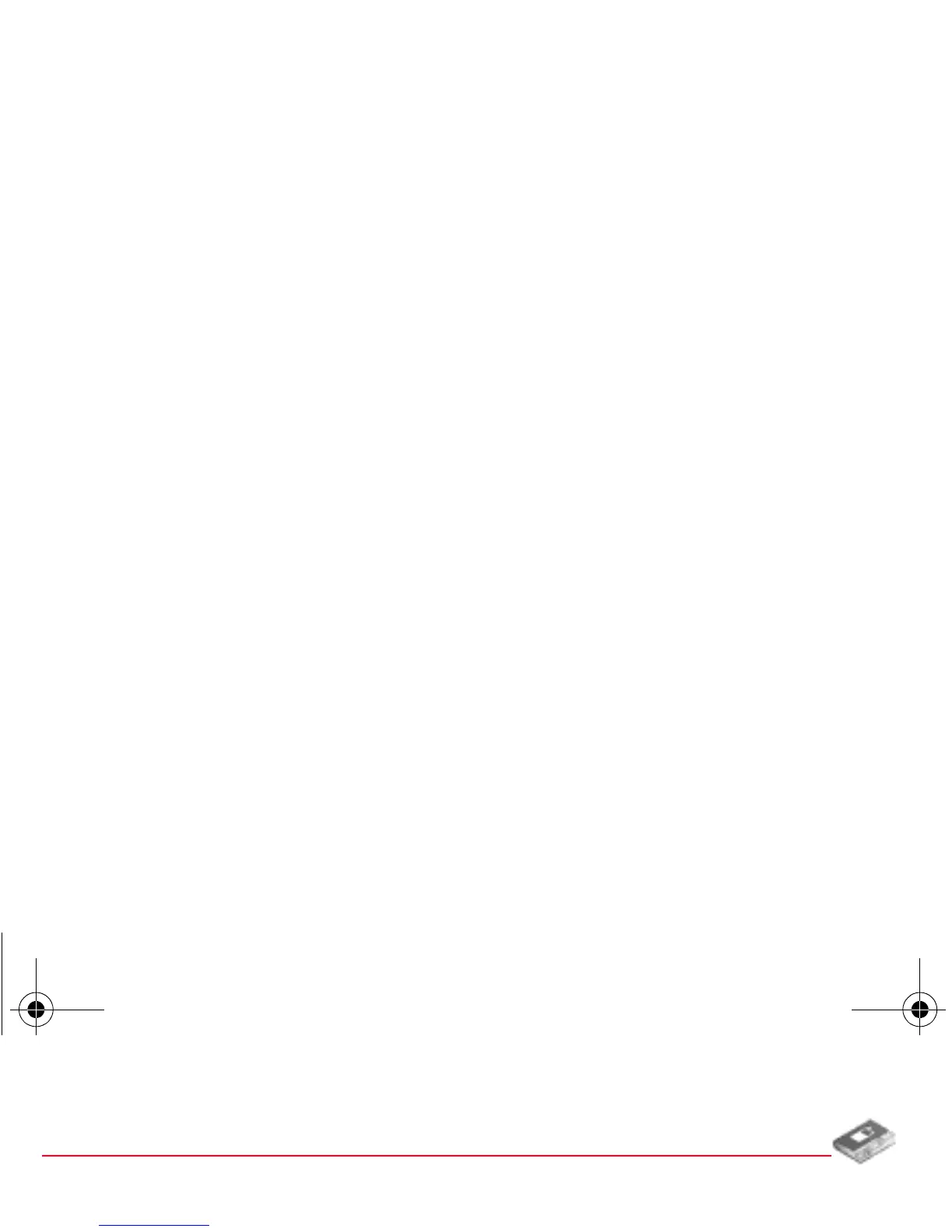Contacts 19
Contacts
The phonebook allows you to store numbers that you call regularly. These numbers can be stored in the SIM card or in the
phone.
To store a contact in the phone memory, the following fields can be filled: last name, first name, numbers, emails, URL,
address, company, birthday, comments, ringtone, photo.
To store a contact in the SIM card, only the last name and number fields must be filled.
Using the phonebook
Display the
Contacts
menu. The list of your contacts appears.
The location where the contact is stored (SIM card or phone) is indicated by the icon at the top of the screen when the cursor
is located on a contact.
contact stored in the SIM card
contact stored in the phone
contact stored in the Fixed Dialling. See
PIN2 number
and
Fixed dialling
page 48 for more details about this
activation.
Storing a new contact
There are two ways to store a contact:
1) by selecting
Contacts
/[
Options
] then
Add phone contact
or
Add SIM contact
.
2)
Contacts
/
Add contact
/
Telephone
or
SIM card
.
- Then enter the last name and press
OK
.
- Enter the number and press
OK
.
- Press [
Save
] to store it.
252907887_my411V_Vodafone_en.book Page 19 Mardi, 3. avril 2007 3:11 15
