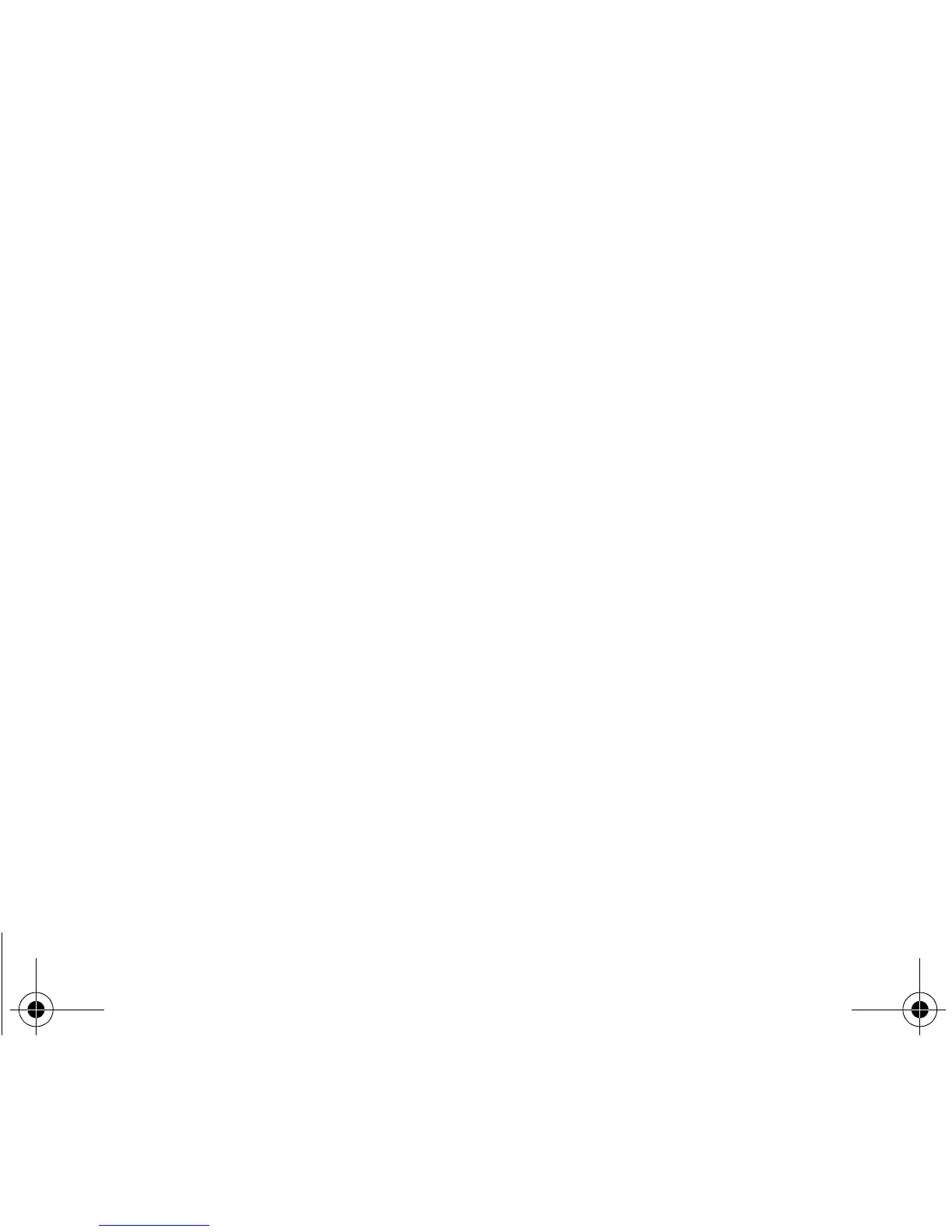Organiser & Tools 37
Todo
This menu allows you to write or record tasks, called Todo, access category-based Todo management and delete all the
Todo’s.
-
Write Todo
: allows you to write a text Todo. Fill in the different items. Save the Todo.
-
Record Todo
: allows you to record a voiceTodo. Fill in the different items. Save the Todo.
-
Categories
: allows you to see the different Todo categories, assign a specific ring tone to each individual Todo, know the
number of Todo’s in each category and see them.
-
Delete all
: allows you to delete all the Todo’s from your Todo.
-
Memory
: allows you to display the memory used by the different functions of your phone and in particular the ToDo.
-
Synchronize
: You can synchronize your ToDos with your archives stored in Vodafone's network depending on the options
offered by your subscription with a GSM or GPRS connection from your phone.
You can also synchronize your ToDos with your archives stored in your computer. You have only to activate Bluetooth
®
or configure your USB connection in your phone (see chapter
Settings
/
Connectivity
).
To display a Todo, select it in the list and press
OK
. To display the different options, press [
Options
].
-
Modify Todo
: allows you to modify the Todo properties.
-
Delete
: allows you to delete the Todo.
-
Send by message
: allows you to send the ToDo by message.
-
Send via Bluetooth
: allows you to send the ToDo by Bluetooth
®
.
Services
This item may not be present on your phone’s menu, as its contents depends on your SIM.
252907887_my411V_Vodafone_en.book Page 37 Mardi, 3. avril 2007 3:11 15
