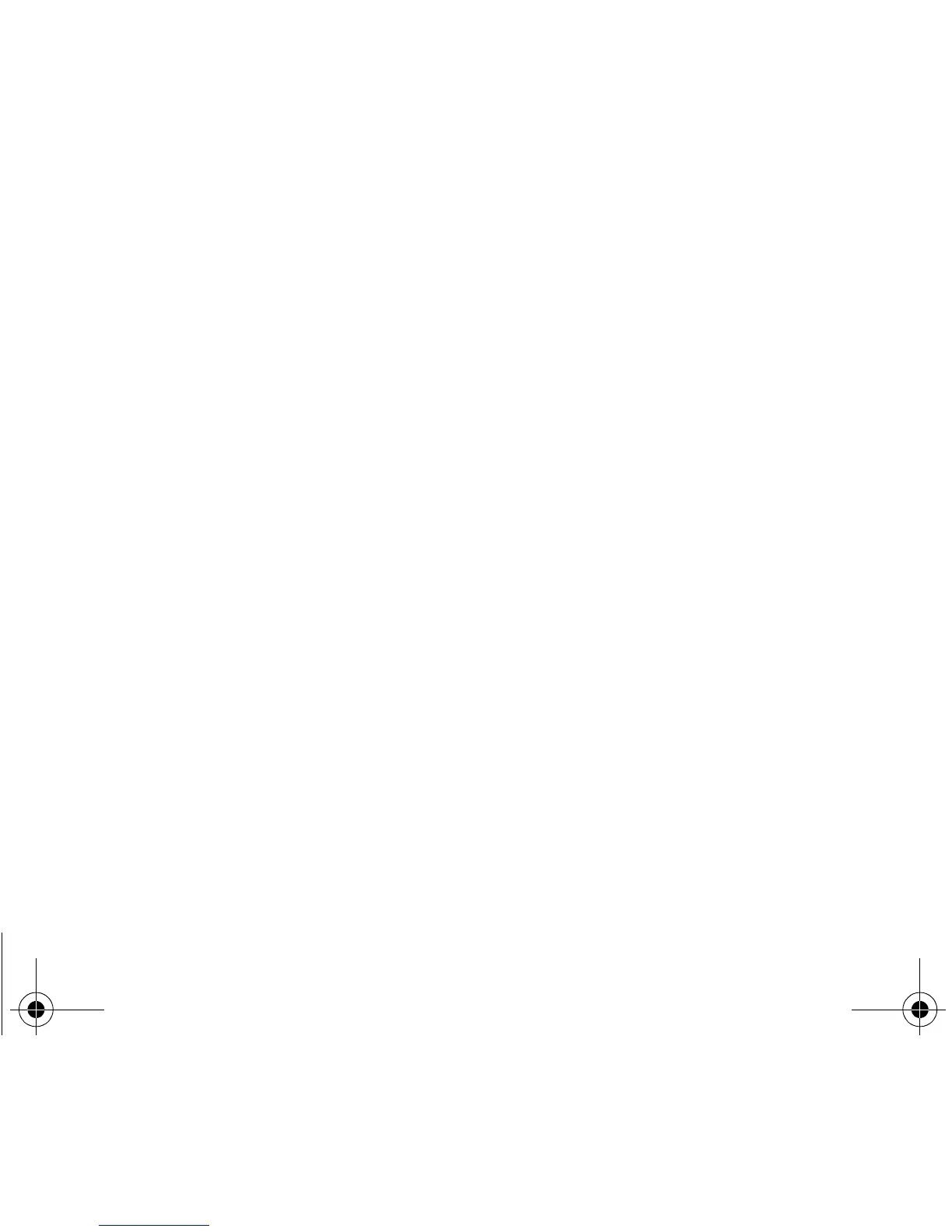50 Settings
Multimedia
Player
This menu allows you to select the music play options.
Camera
This menu allows you to set the camera features of your phone.
-
Timer duration
: this menu enables you to take a photo with a 5, 10 or 15 second time delay.
-
Click sound
:
This menu allows you to select the sound you will hear when taking a photo.
-
Photo format
:
This menu allows you to choose the format in which your photo will be saved.
-
Photo quality
: This menu allows you to select the photo quality.
Video
This menu allows you to set the video features of your phone.
-
Video sound
: This menu allows you to select wether or not to record the sound when taking a video.
-
Video size restriction
: This menu allows you to choose a video size.
Storage
This menu allows you to select (phone memory or memory card) where the sounds, pictures, videos or applications
downloads will be stored.
Help
This menu allows you to activate or deactivate the display of the help in the phone.
252907887_my411V_Vodafone_en.book Page 50 Mardi, 3. avril 2007 3:11 15
