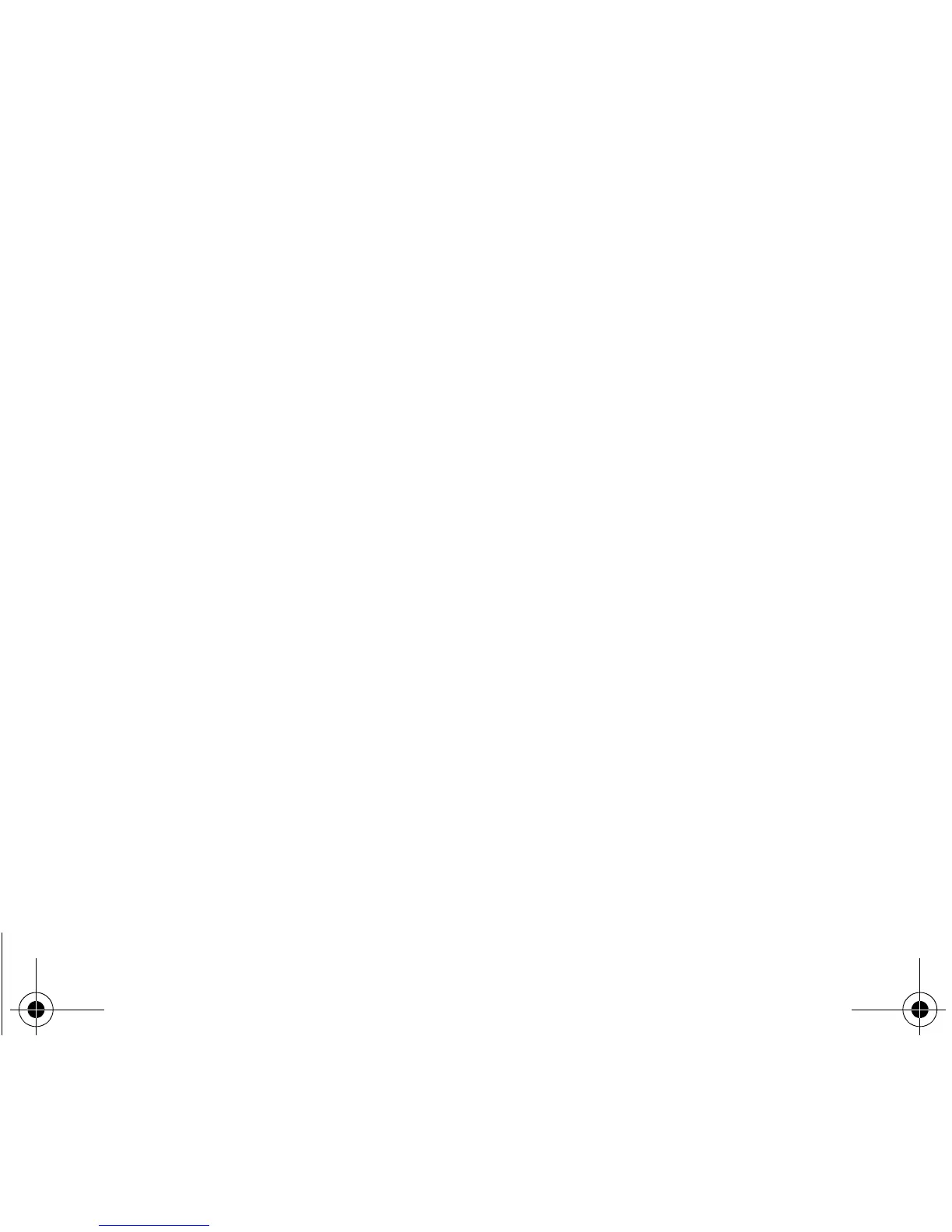Organiser & Tools 39
Playing your music
Player
tab: This tab opens as soon as a music or a list of music, has been selected to be played.
To display the different options, press [
Options
]:
-
Play
: to play musics of the playlist.
-
Remove from list
: allows you to remove the music selected or all the music from the list.
-
Play options
: to play the musics one by one, in a continuous way or in a random way.
-
Repeat options
: to choose whether or not to replay a list.
-
Save list
: save the current playlist as a new playlist.
-
Send by Bluetooth
: to send the music by message or Bluetooth
®
.
-
Rename
: to rename the music.
-
Memory
: allows you to display the memory used for musics and the available memory for the multimedia objects.
-
Details
: properties of the music selected.
252907887_my411V_Vodafone_en.book Page 39 Mardi, 3. avril 2007 3:11 15
