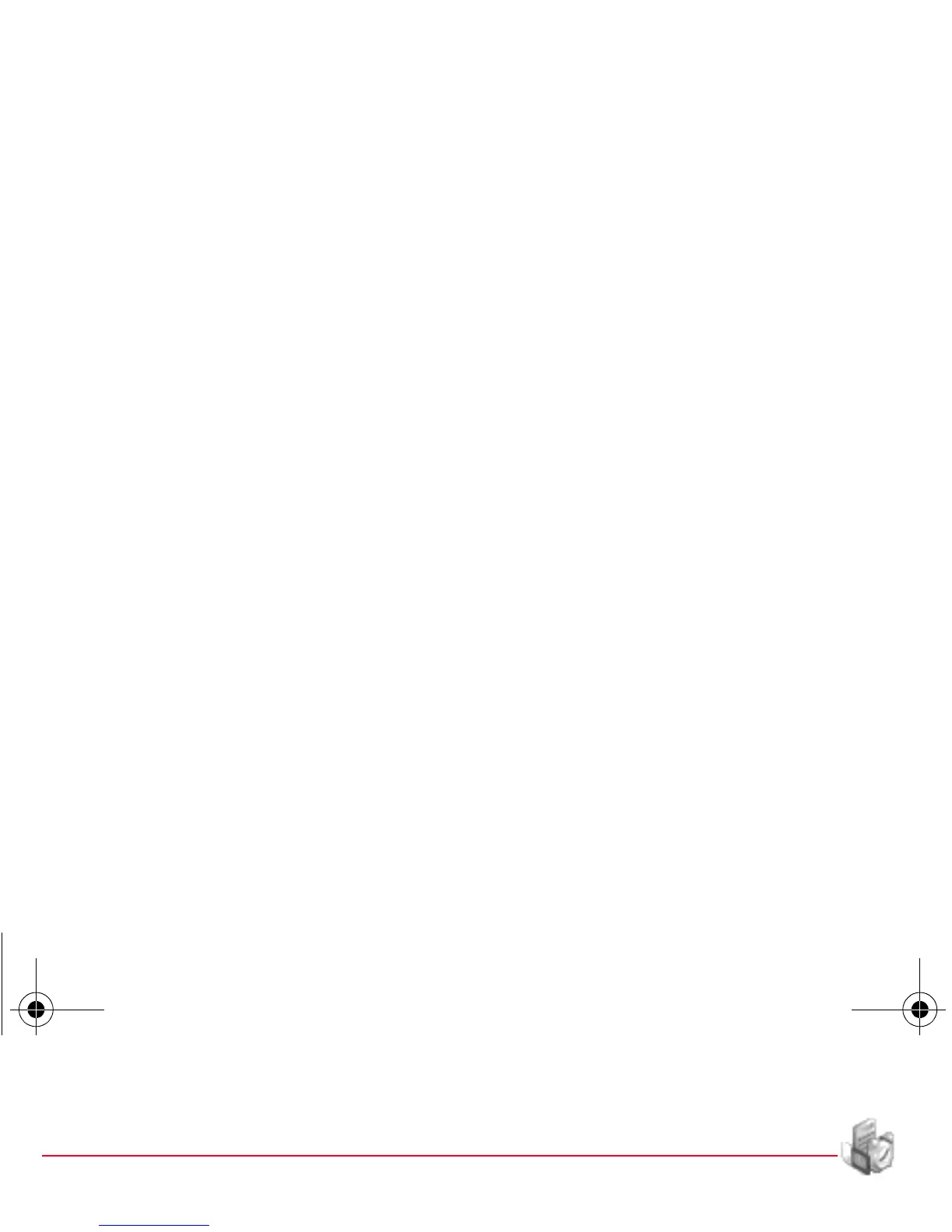Organiser & Tools 35
Organiser & Tools
Alarm
This menu allows you to set and activate the alarm.
To activate the alarm, select
Activate
.
Set the wake-up time by entering the numbers directly and validate.
The alarm icon appears on the idle screen.
The alarm works even when the phone is switched off.
Applications
The Java™ function allows you to download applications and utilities in your phone.
Downloading is done through the WAP function.
Timer
This menu is used to set and activate the timer.
To activate the timer, select
Activate
.
Set the duration (hours/minutes) by entering the numbers directly and validate.
The alarm icon appears on the idle screen.
Calendar
This menu gives you access to your diary and get to a day, week, month or specific date. It lets you add events, access the
global actions for all the events and manage them by event category.
Press [
Options
].
-
Add Written Evt
/
Add Vocal Evt
: allows you to add events of the text or voice type. Fill in the different items. Save the
event.
-
Delete
: allows you to schedule the deletion of events that took place more than one day, week or month ago.
-
Memory
: allows you to display the memory capacity used by the different functions of your phone and in particular the
diary.
-
Delete all
: allows you to delete all the events from your diary.
252907887_my411V_Vodafone_en.book Page 35 Mardi, 3. avril 2007 3:11 15
