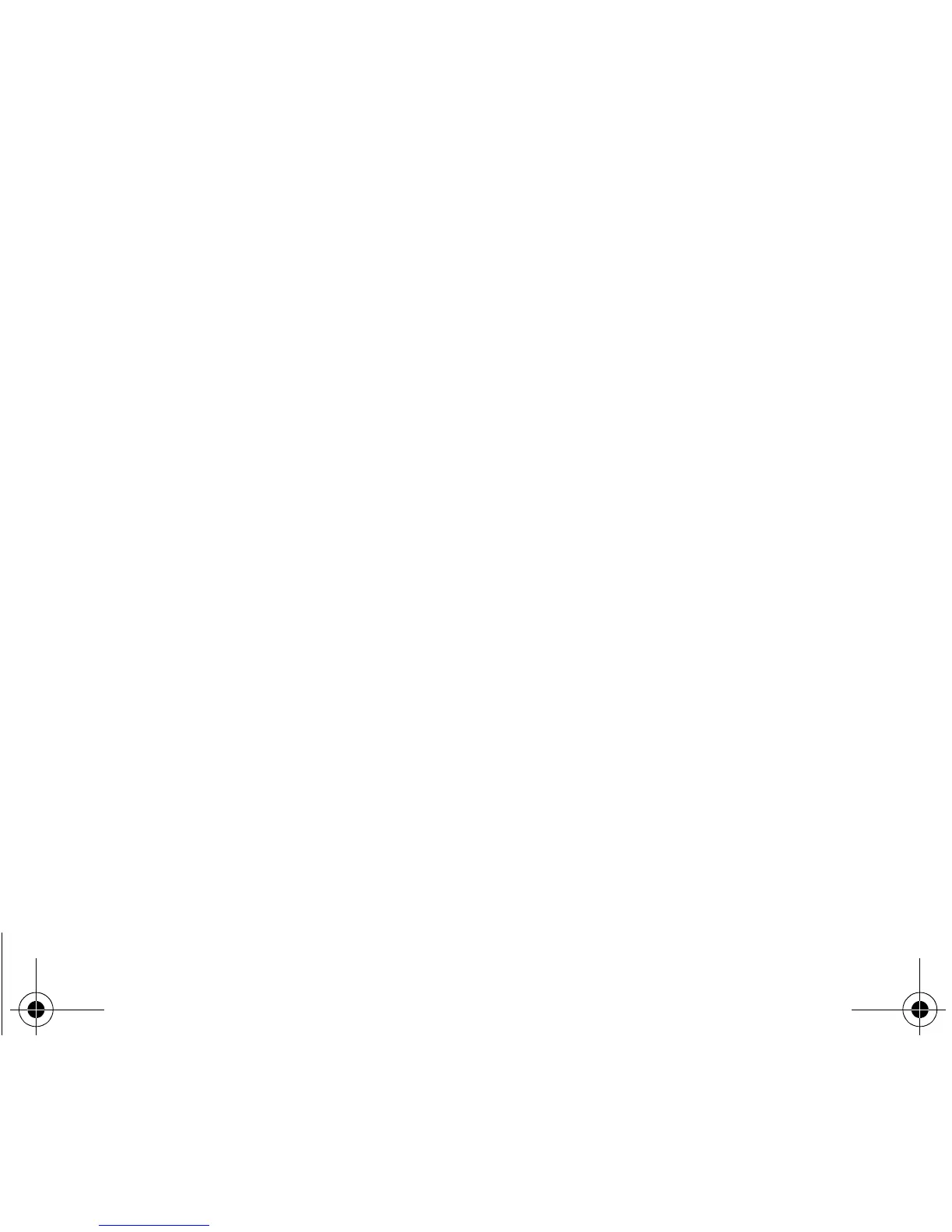22 Contacts
Settings
-
List choice:
this menu allows you to select the default phonebook (SIM, Phone, SIM and Phone) displayed when the
phone switches on.
-
Sorting:
this menu allows you to select the way to sort contacts in the phonebook (by name or first name).
Groups
A group allows you to send a same message to several recipients at the same time.
- In the phonebook, select the
Groups
tab.
- Press [
Options
].
- Select
Add group
.
- Enter a name and press
OK
.
- Then, on a list press [
Options
]. Select
Add contact
each time you want to add a contact in the list.
252907887_my411V_Vodafone_en.book Page 22 Mardi, 3. avril 2007 3:11 15
