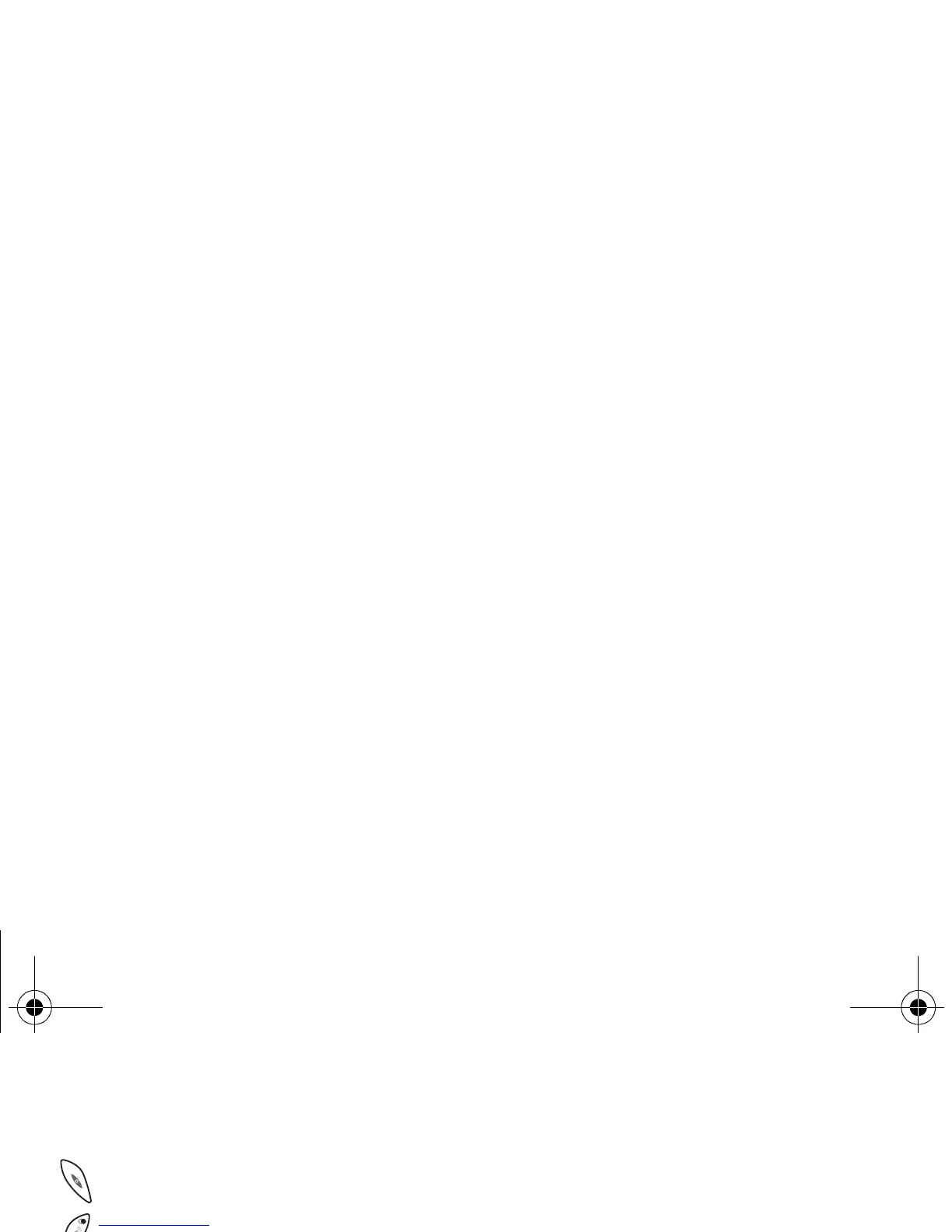12 Presentation of the phone
Function keys
Alphanumeric keyboard
Made up of 12 keys: 0 to 9,
∗
and
#
.
To obtain a letter (for example, to type a name in the directory or to write a message in ABC mode), press successively on
the relevant key (for example: to obtain the
C
letter, press three times on the key
2
).
Letters with accent are obtained by successively pressing the key corresponding to the letter desired.
Punctuation marks and special symbols are obtained by a short press on the # key.
Switch off – Reject a call – Hang up
Switch on – Call a number – Receive a call
Short press: Activate/Deactivate hands-free mode
C
Short press: Return to the previous menu – Delete a character
Long press: Exit menu mode – Complete deletion of the entry
OK
Validate
- - Access to the selection shown on screen in the tab
- Volume control during conversation (lefthand key : lower, righthand key : louder)
- Contextual action
T
and
S
Entry and scrolling through the menus
R
R
252203635_myH10_en.book Page 12 Vendredi, 12. août 2005 1:32 13
