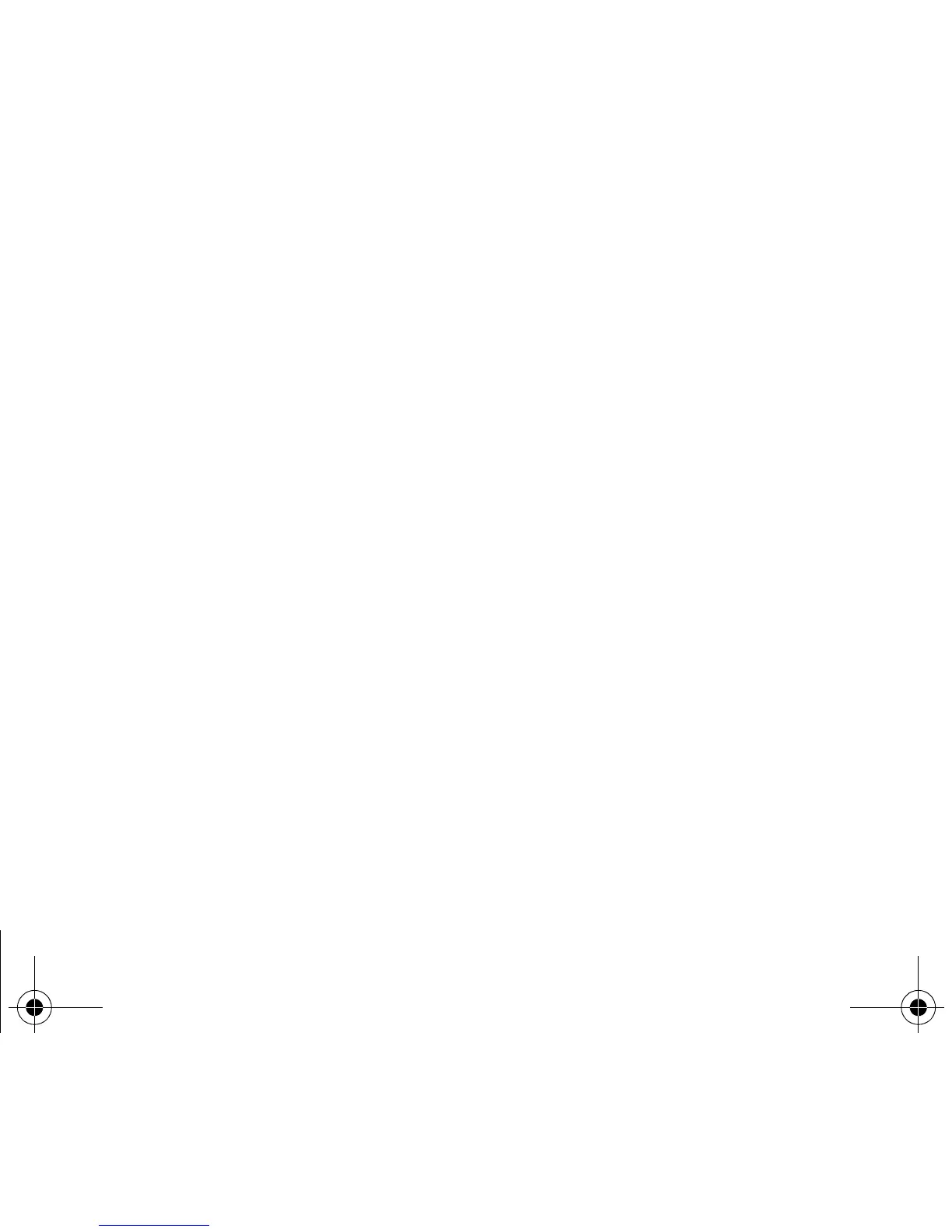24 Directory
Deleting a number
To delete the contents of a directory location, select the name using the scrolling arrows. Validate by pressing
OK
. Select
Delete
, then validate.
Call groups
You are also able to classify contacts recorded in the directory into Call Groups.
To each of these groups you attribute certain characteristics (icon, ringing tone, etc.).
Creating a group
Groups are defined by default in your phone.
In order to look up their characteristics, display a list of the groups -
Directory
/
Directory menu
/
Call groups
.
Using the scrolling arrows, choose a group and press
OK
. You are then able to look up or alter its characteristics or to erase
the group.
To create a new group:
- Go into
Directory
/
Directory menu
/
Call groups
/
Call groups
menu
.
- Choose
Create group
.
- Enter a name and validate.
- Choose an icon using the scrolling arrows and validate.
- Choose a ring tone and validate.
The selection of a call group is made when entering a number into the directory, or when modifying a number you have
already saved.
Activate the Call Groups function
If call groups are not enabled, you cannot attach correspondents to groups.
If you want the characteristics of the groups to apply to each call:
- Go into
Directory
/
Directory menu
/
Call groups
/
Call groups
menu
.
- Choose
Activate groups
.
- Tick the box and validate.
The calls received from contacts who do not belong to a Call group use the parameters provided in the Ringing and beeps
menu.
252203635_myH10_en.book Page 24 Vendredi, 12. août 2005 1:32 13