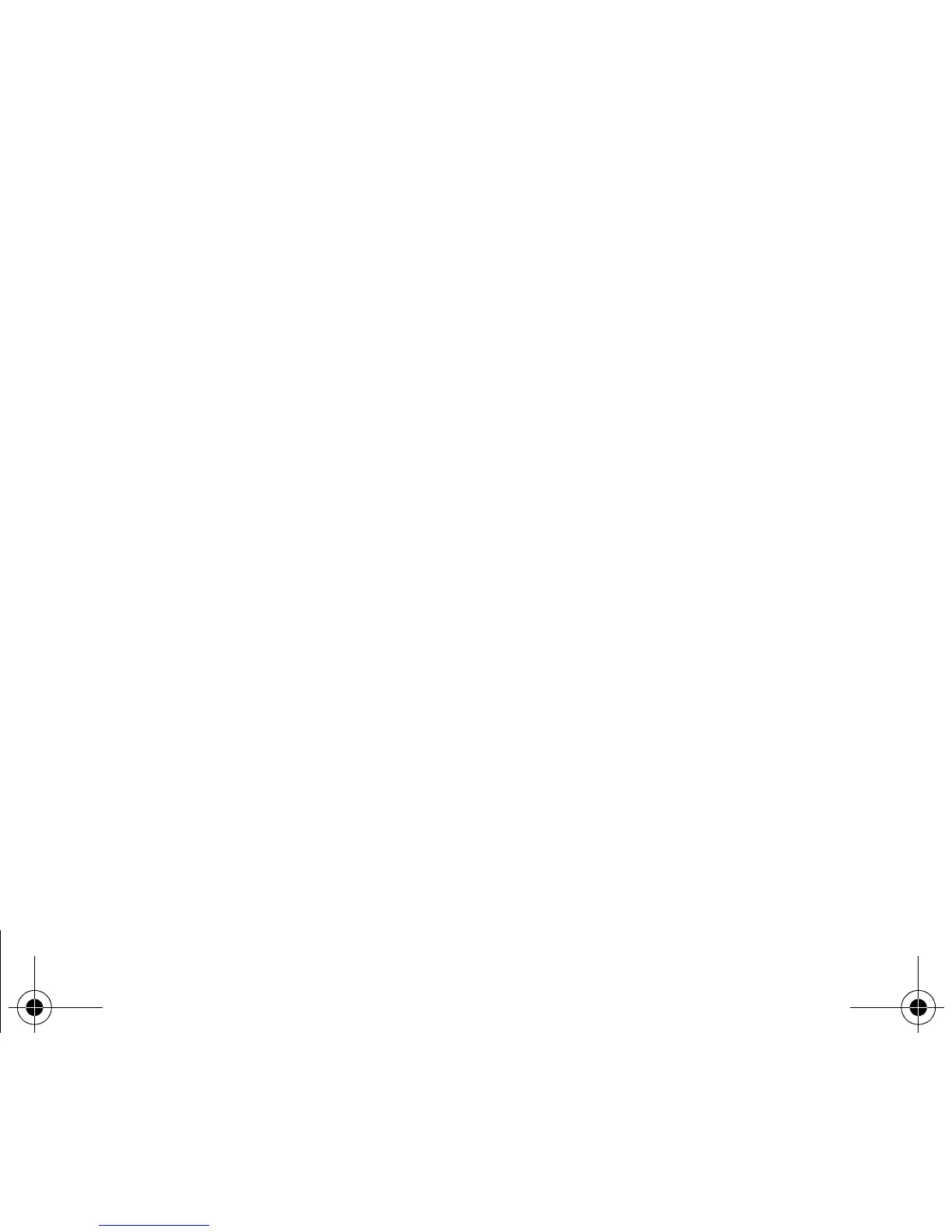Security 49
Charge checking (*)
The
Settings
menu allows you to select the type of charge indication after entering your PIN2 code:
- Currency: enter the currency name (maximum 3 characters) and charge per unit. Ask your operator for this value.
- Telephone unit.
The
Limit
menu allows you to activate the credit function in the selected currency after entering your PIN2 code.
Warning:
These functions depend on the ability of the network to send charge data to your phone in real time, and on the
capacity or options on your SIM card.
252203635_myH10_en.book Page 49 Vendredi, 12. août 2005 1:32 13
