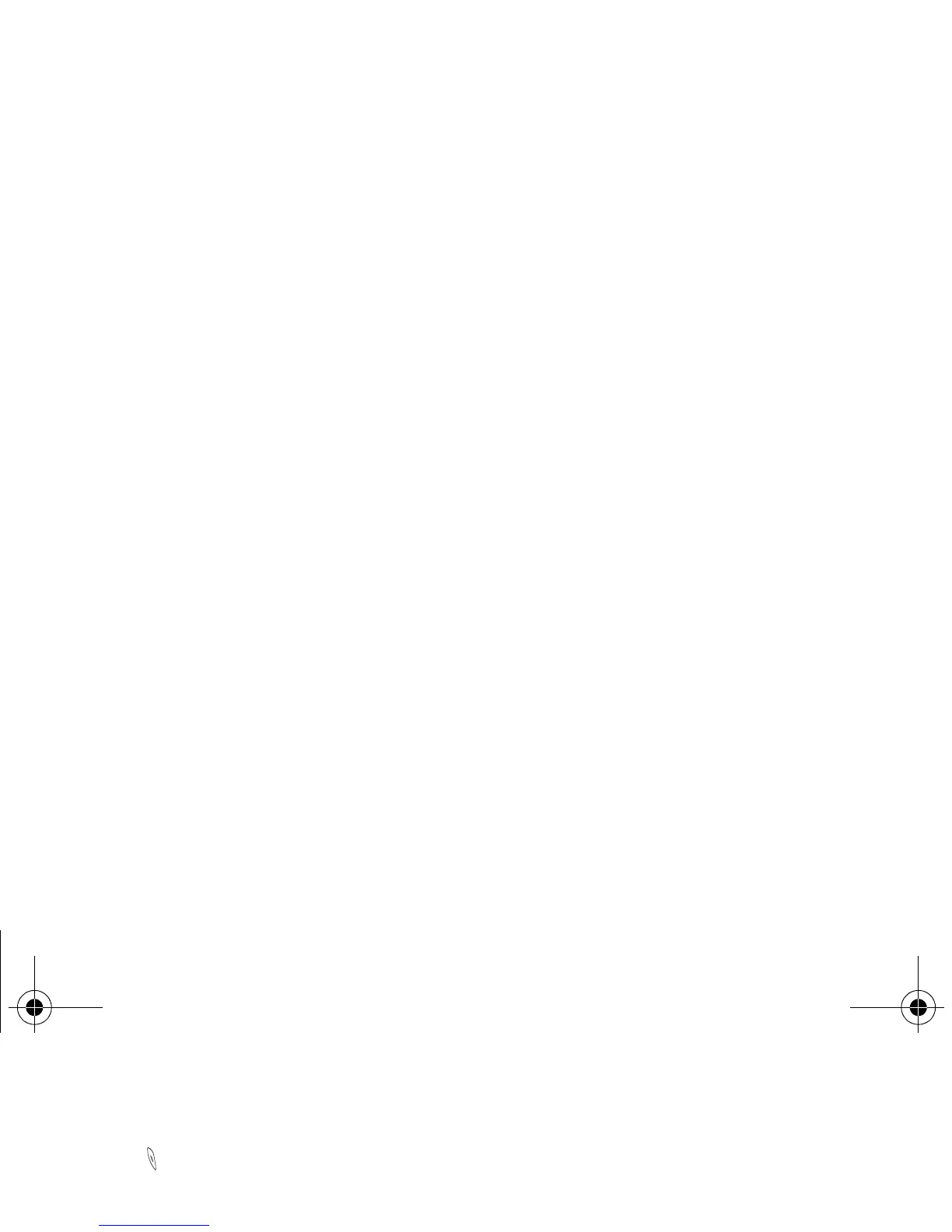Getting started 19
Switching off
Hold down the key until the end message is displayed.
Release the key. The phone switches off.
Recommendation
Your phone is equipped with an integrated antenna. For the best reception, try
not to cover the top part of the phone with your hand.
252203635_myH10_en.book Page 19 Vendredi, 12. août 2005 1:32 13