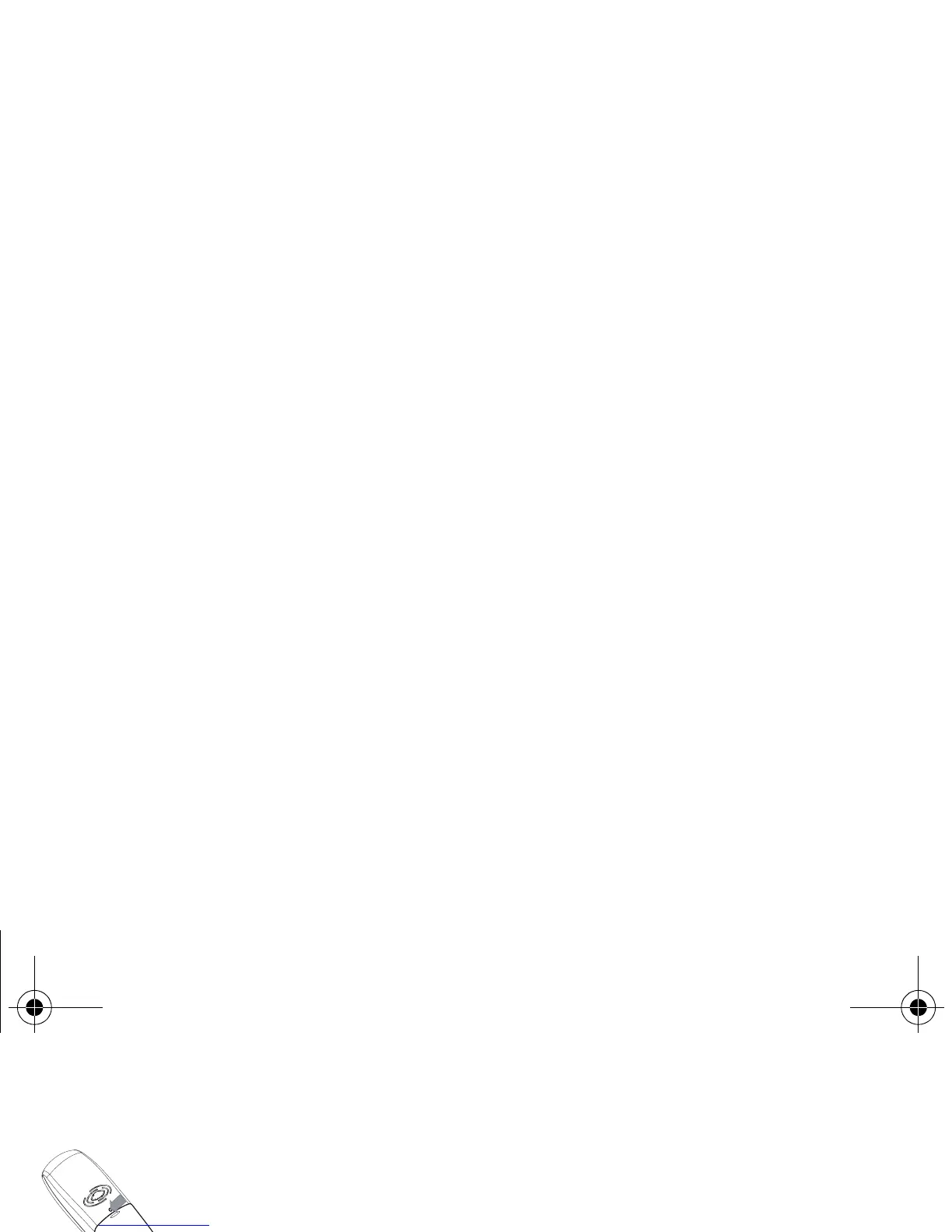Getting started 15
Installing the SIM card and the battery (depending on model)
Switch off your phone and disconnect the charger.
The SIM card is inserted beneath the phone’s battery.
Take the handset and turn it around so that the battery compartment is
accessible.
Insert a sharp object (pen, paper clip...) perpendicularly in hole (1) as shown in
the illustration and lift it upwards, the battery cover opens, slide it downwards as
shown in (2).
Slide the card along the base beneath the retaining plate, with the gold coloured
sections facing towards the phone and the cut-off corner lined up to match the
drawing on the phone.
Insert the battery making sure to respect the polarity.
Place the cover back on the handset by pushing upwards until it is completely
closed.
2
1
1
2
4
3