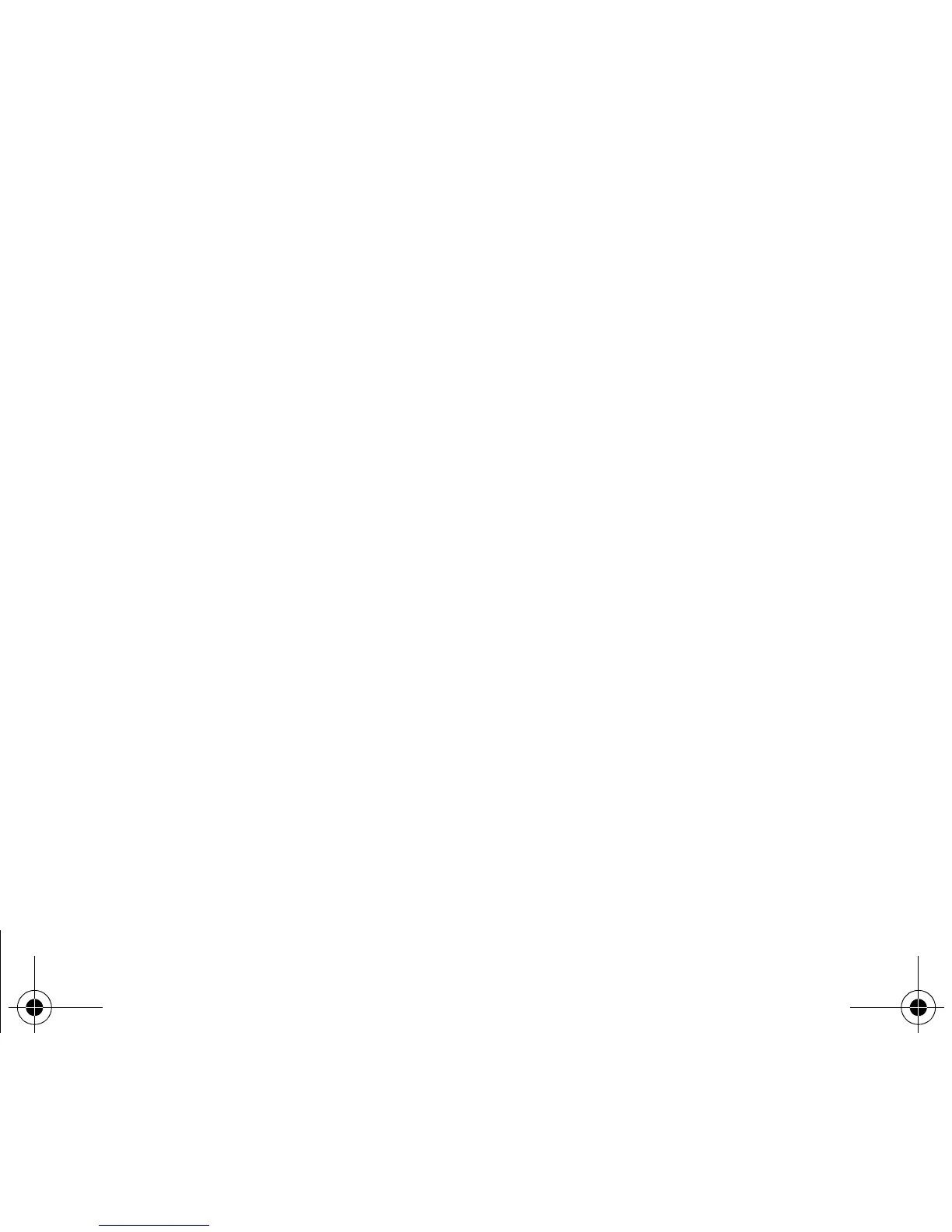4 Contents
Directory ..................................................................................................................................... 23
Directory display .................................................................................................................................. 23
Storing a number ................................................................................................................................. 23
Deleting a number ............................................................................................................................... 24
Call groups........................................................................................................................................... 24
Sorting ................................................................................................................................................. 25
Sending a short message to a stored number..................................................................................... 26
Directory memory space...................................................................................................................... 26
Displaying personal numbers .............................................................................................................. 26
Making a call with a stored number ..................................................................................................... 26
Messages .................................................................................................................................... 27
Receiving a message .......................................................................................................................... 27
Editing a message ............................................................................................................................... 31
Editing a message using Easy Message T9™ .................................................................................... 31
Options available when writing a message.......................................................................................... 33
Options for messages in the list........................................................................................................... 34
Calls............................................................................................................................................. 35
Forwarding calls................................................................................................................................... 35
Viewing the list of the last numbers used ............................................................................................ 36
Monitoring the duration and cost of calls (*) ........................................................................................ 36
Displaying the numbers ....................................................................................................................... 36
Authorising double call......................................................................................................................... 37
Configuring automatic redial ................................................................................................................ 37
Voice mail number ............................................................................................................................... 37
Local information distribution ............................................................................................................... 37
Replacing the international prefix ........................................................................................................ 38
Placing calls on hold ............................................................................................................................ 38
Multi-conferencing (*)........................................................................................................................... 39
Ringing tones ............................................................................................................................. 40
Selecting the volume and the type of ringing tone...............................................................................40
Call groups........................................................................................................................................... 40
Personalising the ringing tone ............................................................................................................. 41
252203635_myH10_en.book Page 4 Vendredi, 12. août 2005 1:32 13
