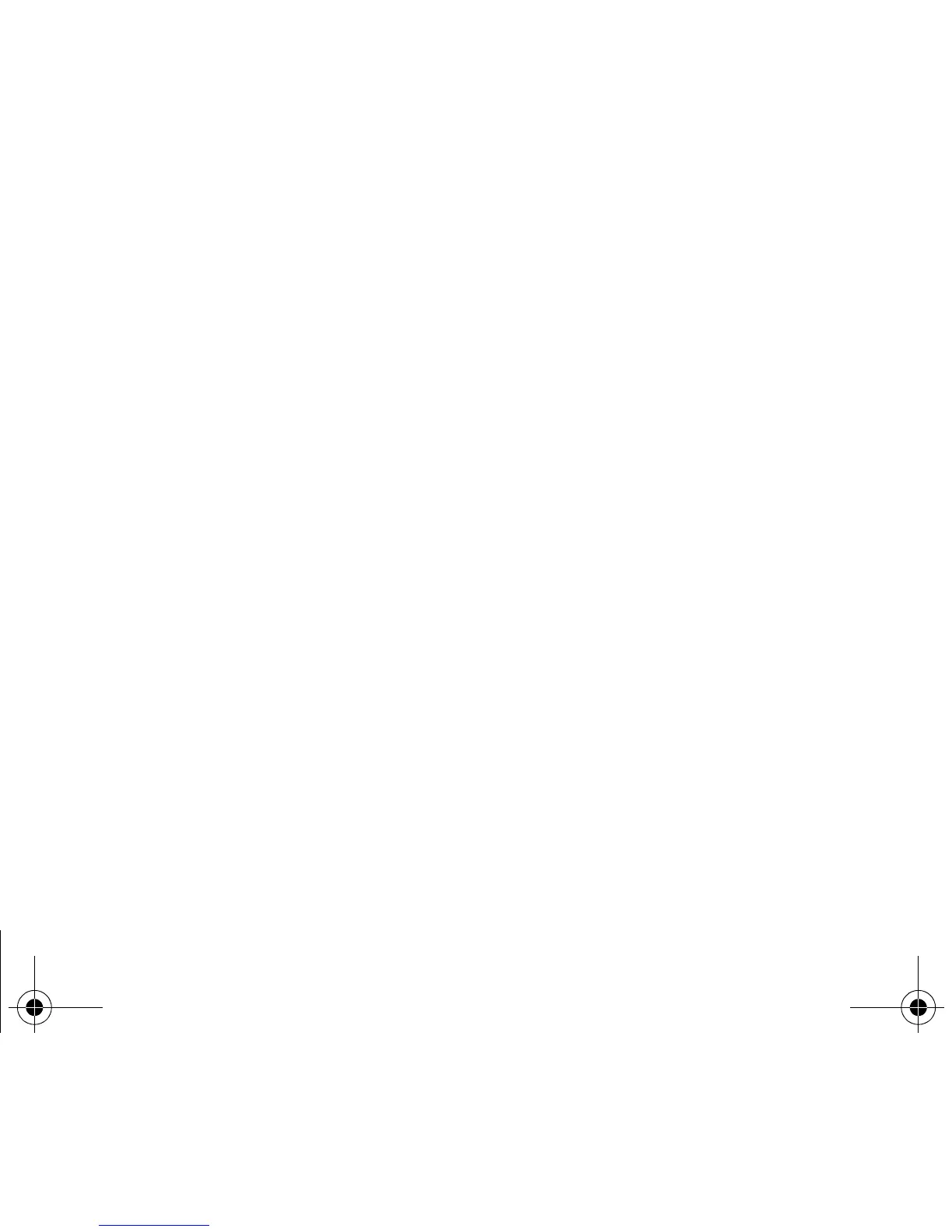68 Troubleshooting
Unable to receive calls
Try to make a call to check that the phone and the network are operational.
Check and, if necessary, disable the permanent call redirection (permanent call
redirection icon displayed).
Check and, if necessary, disable the incoming call lock.
If you still have problems receiving calls, contact the Hotline.
Cannot send messages
Check that the SIM card provides this service.
Check that the message server is correctly set up.
Try to make a call to check that the phone and the network are operational.
Try sending the message later.
No voice box
Check that the SIM card provides this service.
Set up the redirection to the voice box using the information provided by the mobile
phone operator.
P
ROBLEM
- S
ITUATION
A
CTIONS
252203635_myH10_en.book Page 68 Vendredi, 12. août 2005 1:32 13