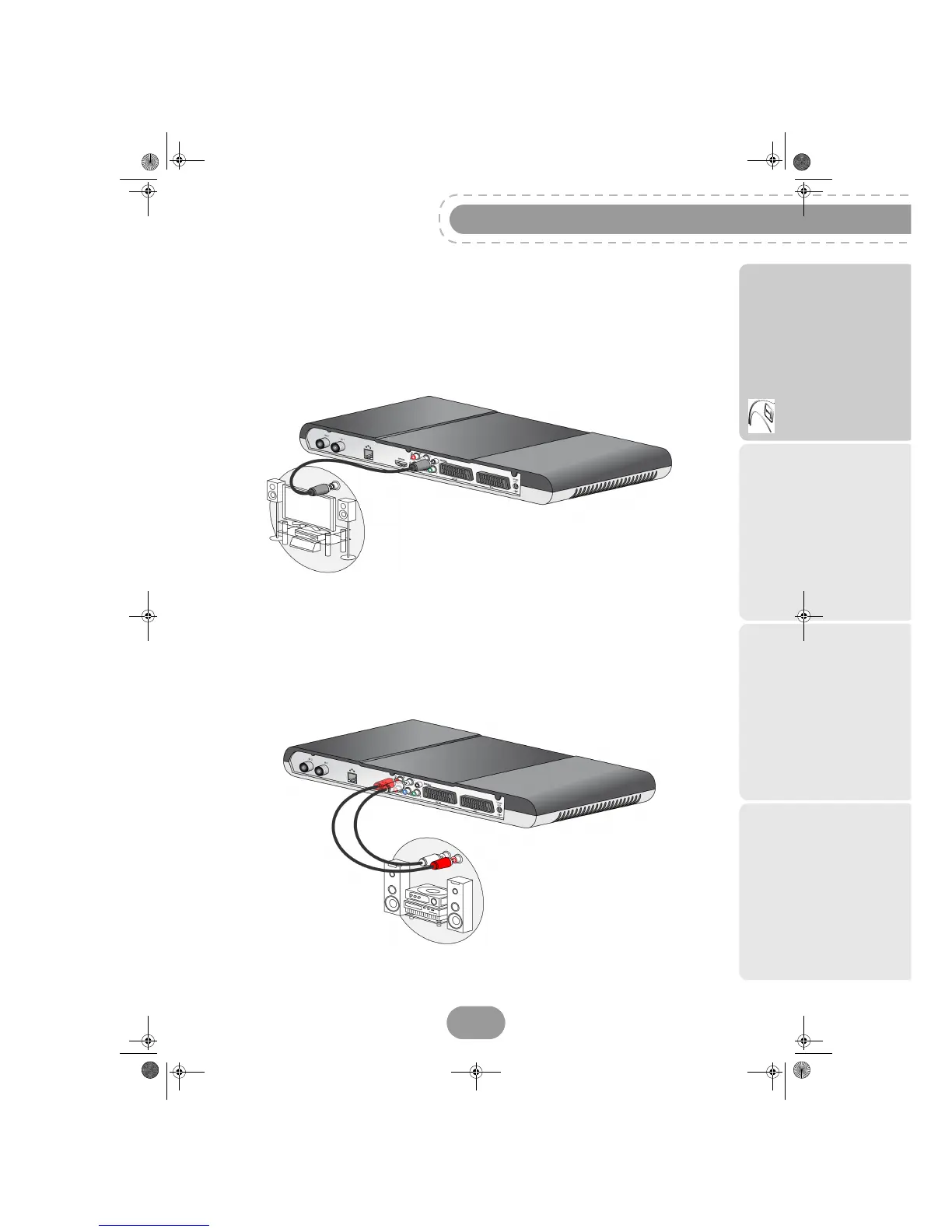DTR94 HD freesat
Getting started
17
Connection to a home cinema amplifier
Some digital channels are shown in DTS or DOLBY DIGITAL quality sound. To fully enjoy this sound
quality, it is best to connect your recorder to a home cinema with a coaxial input.
Use a coaxial cable (not supplied) to connect the DIGITAL audio output on the recorder to the input of
your home cinema amplifier.
Connection to a hi-fi unit
To make the most of the digital quality sound and listen to radio channels with the TV turned off, just
connect the right and left audio outputs of the recorder to the auxiliary input of your hi-fi system (cable
not supplied).
UG 253443006-C DTR94 HD Freesat UK.book Page 17 Jeudi, 13. octobre 2011 11:25 11