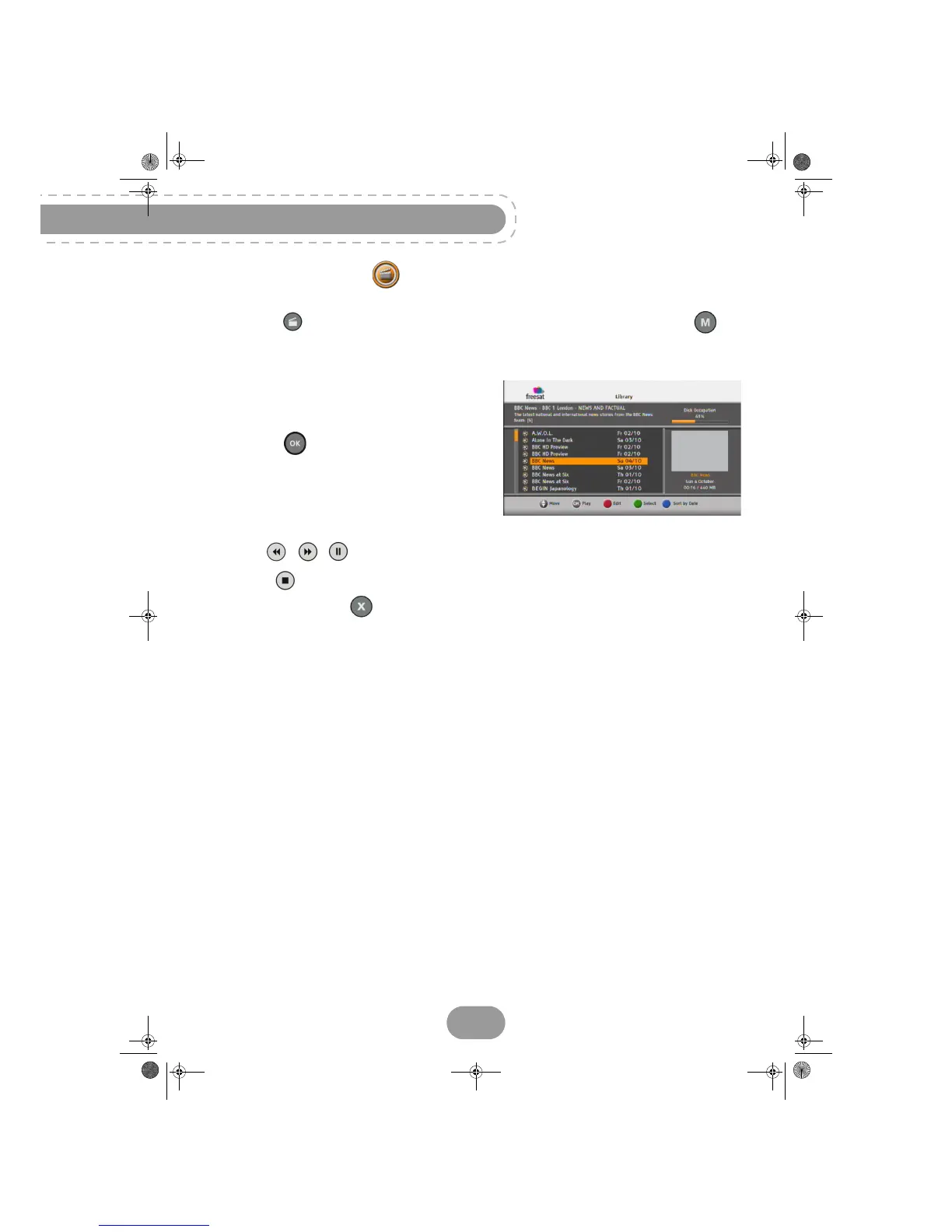DTR94 HD freesat
28
Recording Library
Press the key to access the recording library. You can also access it by pressing and
selecting LIBRARY.
You will be able to create folders to organise your recordings, and control the disk space available.
The left panel displays the existing folders, and the
programmes you recorded.
Highlight a recording using the navigation arrows,
then press to play it.
Depending on the genre of the recorded
programme, you may be asked to enter the
parental PIN-code before you can play it.
In Play mode:
• Use , , to move in the recorded programme.
• Press to stop and return to the list.
To exit this menu, press .
UG 253443006-C DTR94 HD Freesat UK.book Page 28 Jeudi, 13. octobre 2011 11:25 11