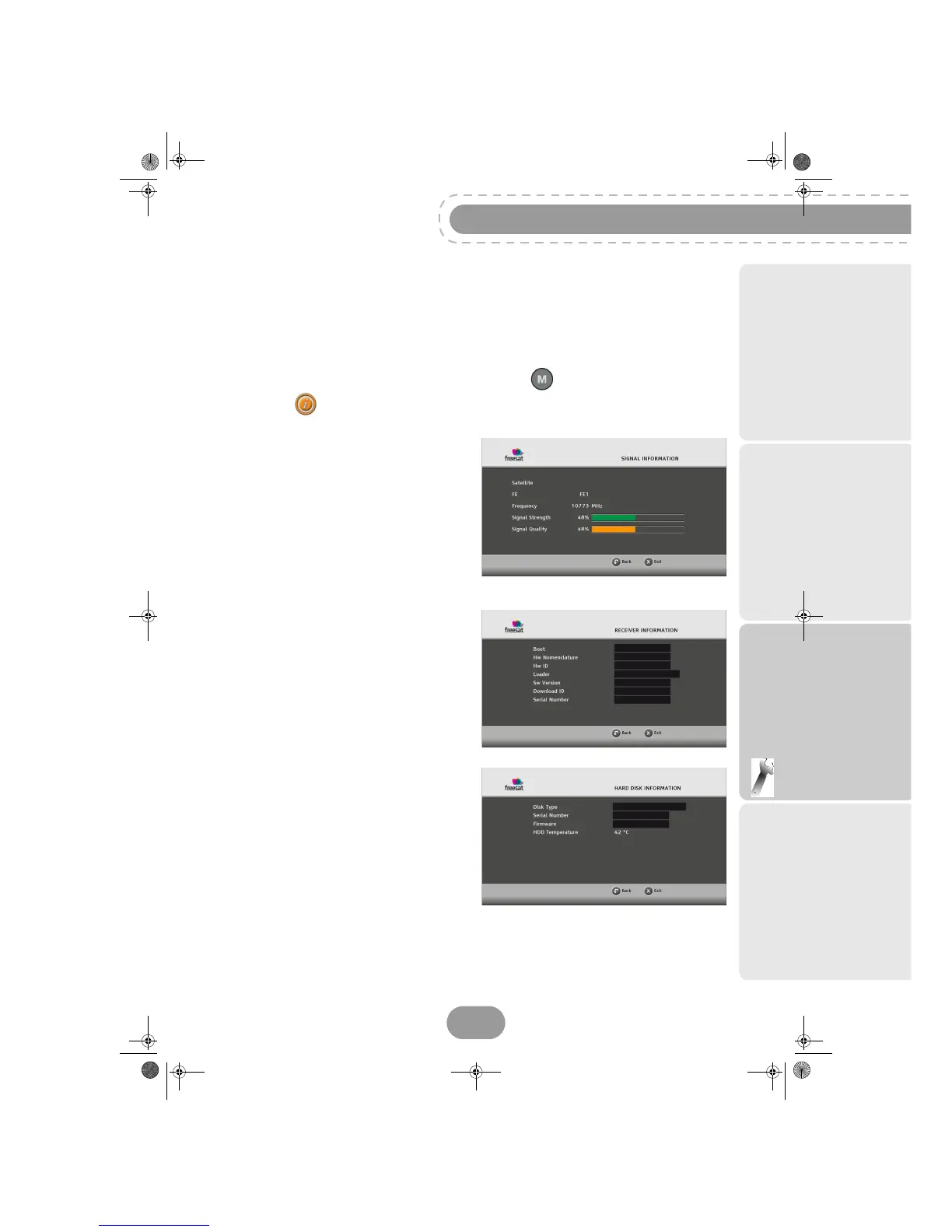Configuration
DTR94 HD freesat
39
9. Information Menu
The information contained in this menu may be requested if you contact your supplier or another
technical service.
You will find here important information about the recorder, the hard disk and the embedded software.
To access the recorder technical information, press . In the main menu, select
INFORMATION .
Signal Information
In INFORMATION, select SIGNAL.
This menu lets you find out the signal level and
quality of your satellite installation, for the currently
watched programme.
Recorder Information
In INFORMATION, select RECEIVER.
This menu provides information on the recorder
software.
Hard disk Information
In INFORMATION, select HARD DISK.
This menu provides information on the hard disk.
UG 253443006-C DTR94 HD Freesat UK.book Page 39 Jeudi, 13. octobre 2011 11:25 11
