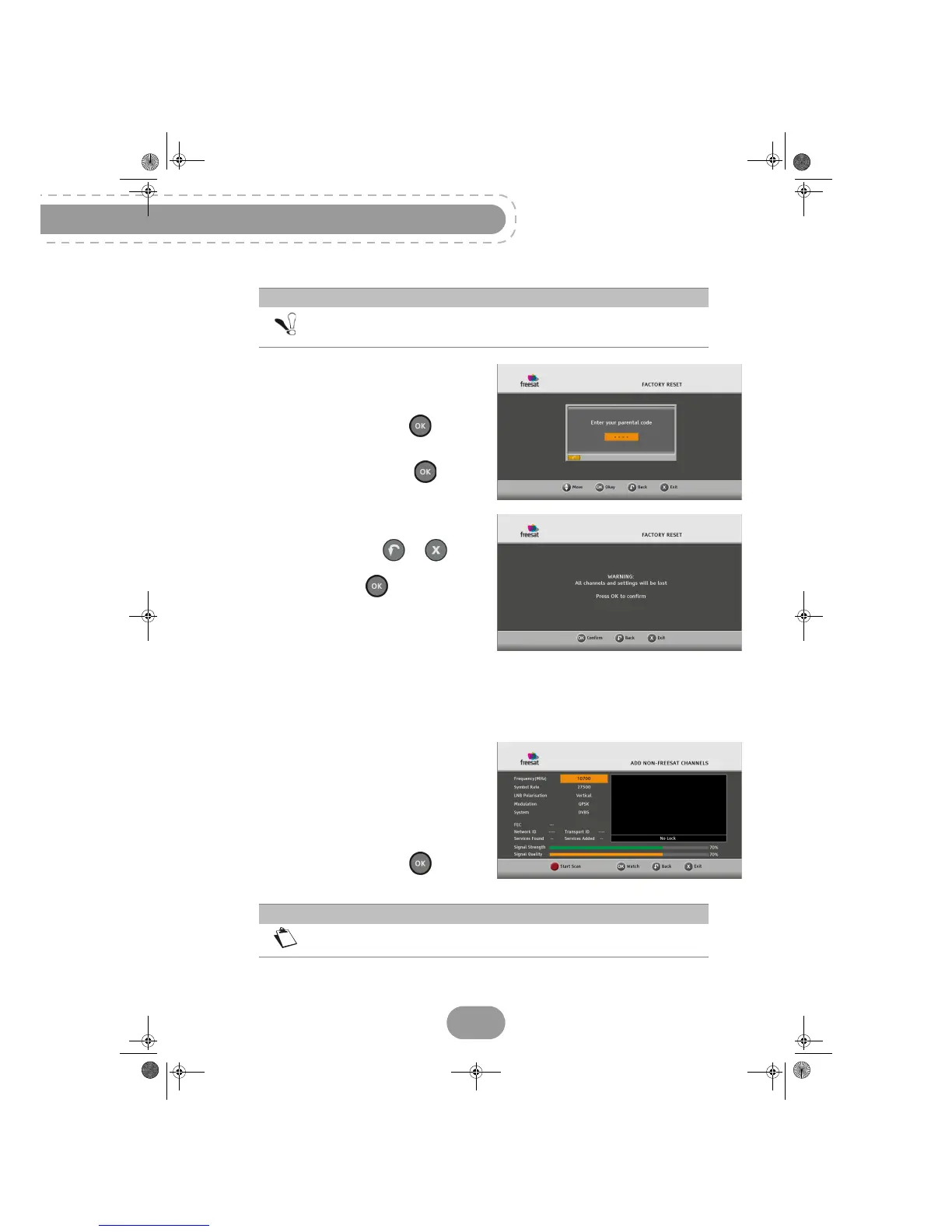DTR94 HD freesat
38
Resetting the recorder
In RECEIVER SETTINGS, select FACTORY
RESET.
Enter your parental code and press .
Select FACTORY RESET and press .
A warning message appears.
To cancel the operation, press or .
To confirm the reset, press .
Once the default settings are restored, the recorder
installation screen is displayed. You can then
reconfigure your recorder (see First installation,
page 18).
Adding Non freesat channels
You can manually add non freesat channels by entering the transponder parameters (frequency,
symbol rate, etc.).
In RECEIVER SETTINGS, select ADD NON
FREESAT CHANNELS.
Enter the required transponder parameters, then
press the red key to launch the scanning.
To save the scanning results, press .
Important
If you reset the default settings, you lose the channels and settings you made.
This operation does not erase the recordings saved in the library.
Note
Non freesat channels that are manually added will start with channel number
3000, and will not be available in the EPG.
UG 253443006-C DTR94 HD Freesat UK.book Page 38 Jeudi, 13. octobre 2011 11:25 11