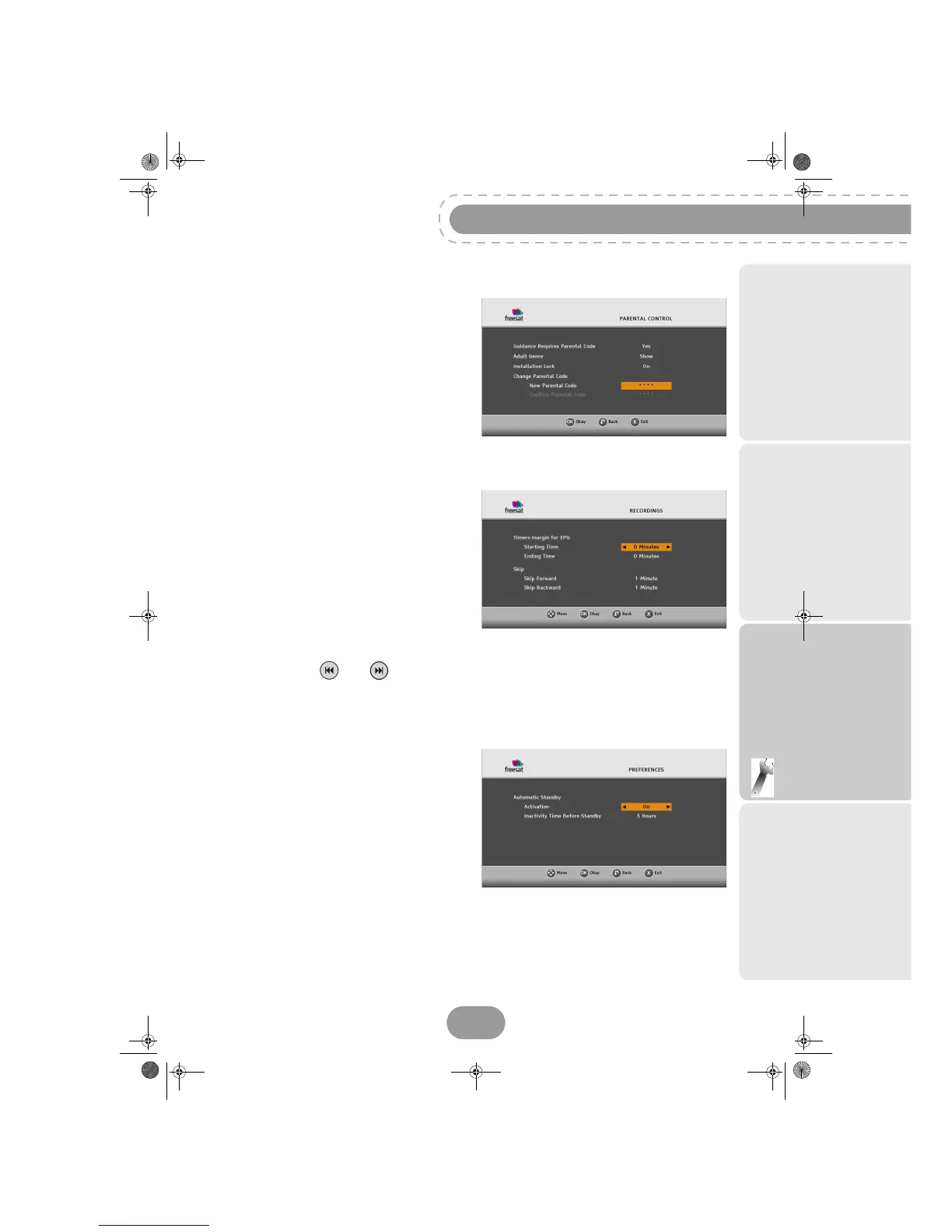Configuration
DTR94 HD freesat
33
Changing your Parental code
In USER SETTINGS > PARENTAL CONTROL,
select CHANGE PARENTAL CODE.
The parental code is initially defined during the first
installation, and is used to lock the installation
(access to recorder settings).
To change your parental code, enter the current
four-digit code using the remote control.
Then enter your new parental code and confirm it
(0000 is not accepted).
Recording preferences
In USER SETTINGS, select RECORDINGS.
This menu lets you set general recording
preferences.
Timers margin for EPG: You can programme
recording margins which will be automatically
added to the recordings carried out via the
electronic programme guide. You can thus set the
recorder so that it starts to record a programme
before its announced start time, and stops after its
announced end time. To activate this feature, just
select the desired starting and ending times (5, 10 or 15 minutes).
Skip: By default; the and keys are set to skip 1 minute backward and forward when pressed
during a video playback. You can change this setting to your convenience, and independently
decrease or increase each action.
Automatic standby
In USER SETTINGS, select USER
PREFERENCES.
To reduce consumption, the recorder automatically
switches to standby mode after 3 hours of inactivity.
To change how long you want the recorder to wait
before switching to standby mode if it has received
no user command, just select the desired inactivity
period (3, 4 or 8 hours).
To deactivate this feature, set ACTIVATION on NO.
UG 253443006-C DTR94 HD Freesat UK.book Page 33 Jeudi, 13. octobre 2011 11:25 11