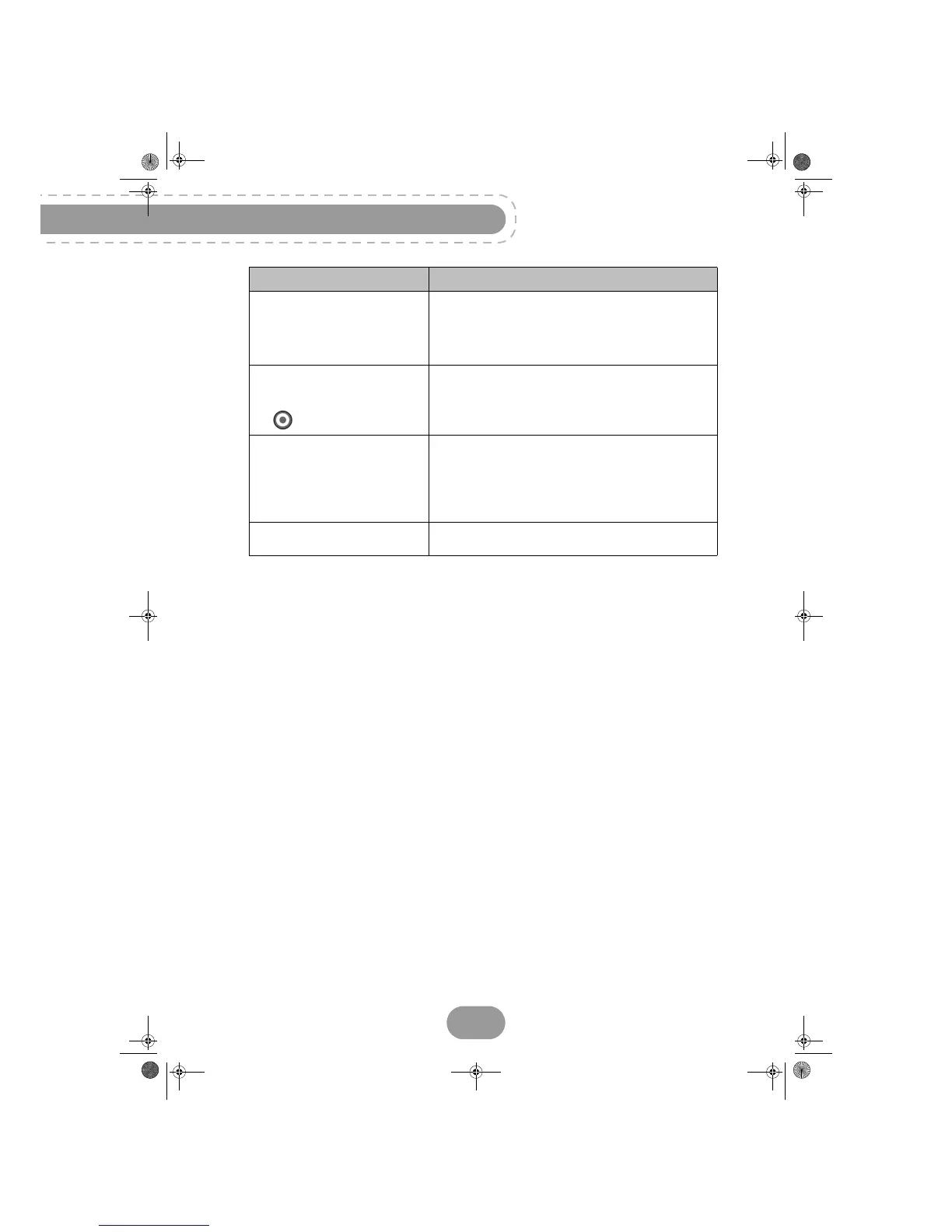DTR94 HD freesat
42
Please visit our online video guide for detailed support videos. You can find it in the freesat support
section of www.sagemcomdigital.co.uk
I cannot channel-surf between all
my channels during a double
recording.
In the case of a double simultaneous recording, you can
only channel-surf between a restricted number of
channels. You will be able to channel-surf between all
your channels again when at least one of the recordings
ends.
I cannot record any programmes.
The message "Recording failed"
appears when I press
the key.
The recorder is set to record using the IN 2 satellite
input signal. You must therefore connect the 2 satellite
tuners (see Connection to the satellite dish, page 13).
A black screen (no video) appears
at the end of a recording.
Some channels stop their broadcast with a fixed image
or no video. When a recording ends on such
programmes, the video recording stops but the time
counter continues until the end of the scheduled
recording time. Make sure that you set your manual
recordings with the correct end time.
For any other problem. Perform a default factory reset (see Resetting the
recorder, page 38).
Symptom Action
UG 253443006-C DTR94 HD Freesat UK.book Page 42 Jeudi, 13. octobre 2011 11:25 11